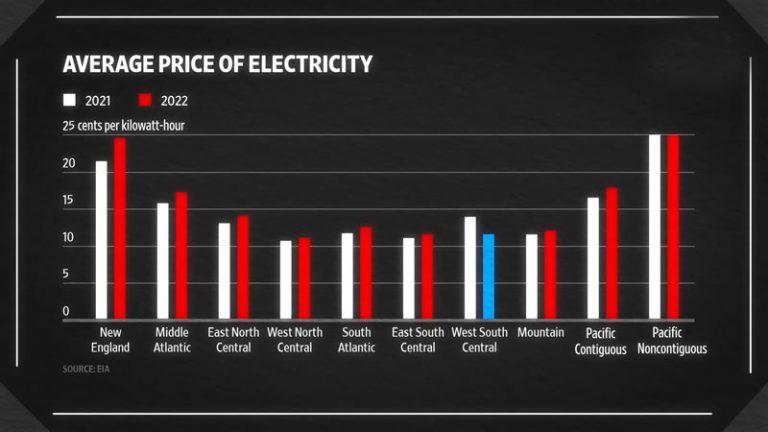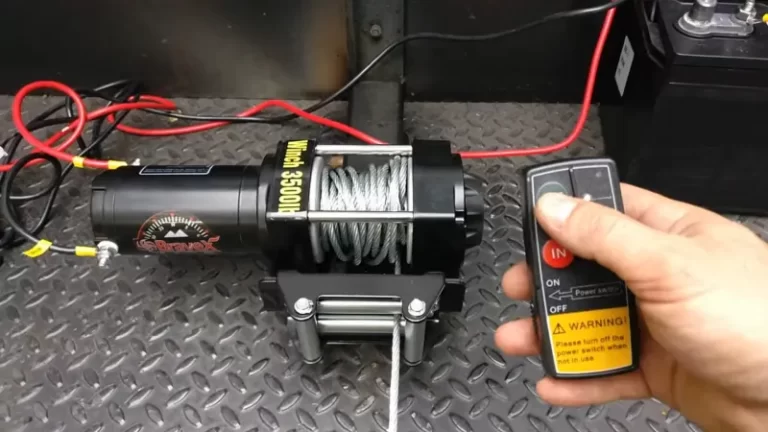FTC Trouble Receiver 1 [Meaning, Causes, Fixes]
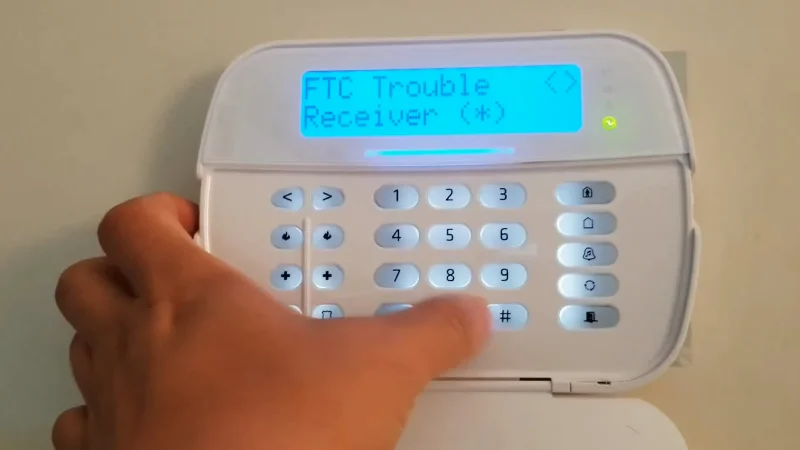
When it comes to home security systems, proper communication is crucial. It ensures that the system can alert the appropriate authorities or designated individuals in the event of an emergency.
The “Failure To Communicate” (FTC) error is a common issue. It occurs when the system is unable to establish a successful connection with the central monitoring station or a designated phone number.
This can be caused by a variety of factors. These include a malfunctioning communication module, issues with the phone line or internet connection, or incorrect communication settings. It is important to understand the causes and symptoms of FTC. You should also know how to troubleshoot and resolve the issue. This helps maintain the reliability of your home security system.
You'll Learn About
FTC Trouble Receiver 1
It sounds like you are experiencing a “Failure To Communicate” (FTC) issue with your DSC NEO alarm panel. This can occur when the panel is unable to successfully send a signal to the central monitoring station or to a designated phone number. The cause of the FTC issue could be due to a problem with the panel’s communication module. It could also be due to a problem with the phone line or internet connection. Another possibility is a configuration issue with the panel’s communication settings.
To troubleshoot the issue, you can try the following steps:
- Check the panel’s communication module. Ensure it is properly installed and functioning correctly.
- Check the phone line or internet connection. Ensure it is functioning properly and that there are no interruptions in service.
- Check the panel’s communication settings. Ensure they are configured correctly and that the correct phone number or central monitoring station information has been entered.
- If the issue persists, you may need to contact a professional alarm technician for further assistance. They will be able to diagnose the issue and recommend the appropriate solution.
Causes of FTC
There are several potential causes for an FTC (Failure To Communicate) error in a home security system. Some of the most common causes include:
Malfunctioning Communication Module
The communication module is responsible for transmitting signals from the alarm panel to the central monitoring station or designated phone numbers. If the module is not functioning properly, it may be unable to establish a successful connection. This results in an FTC error.
Issues With the Phone Line or Internet Connection
If the phone line or internet connection being used by the alarm panel is disrupted or experiencing issues, it may prevent the panel from establishing a successful connection. This can result in an FTC error.
Incorrect Communication Settings
If the communication settings on the alarm panel are not correctly configured, it may prevent the panel from establishing a successful connection. This can result in an FTC error. This can include incorrect phone numbers or central monitoring station information being entered. It can also include incorrect communication protocols being used.
Symptoms of FTC
There are several symptoms that may indicate that an FTC (Failure To Communicate) error is occurring in a home security system. These can include:
Constant Dialing Without Successful Connection
If the alarm panel is constantly attempting to establish a connection but is unable to do so, it may be a sign of an FTC error.
Error Messages on the Panel Display
Many alarm panels will display an error message on the panel display if an FTC error is occurring. This message may indicate the specific cause of the error. This could be a communication module malfunction or an issue with the phone line or internet connection.
Inability to Receive Notifications From the Panel
If the panel is unable to establish a successful connection, you may not receive notifications from the panel when an alarm is triggered. You may also miss notifications of other issues with the system. This can include notifications of alarm events, low battery alerts, or other important alerts.
Troubleshooting FTC
If you are experiencing an FTC (Failure To Communicate) error with your home security system, there are several steps you can take to troubleshoot the issue:
Check the Communication Module
The first step in troubleshooting an FTC error is to ensure that the communication module is properly installed and functioning correctly. You can check the module by visually inspecting it for any visible damage or loose connections. You can also test the module’s connection to the central monitoring station or designated phone numbers.
Check the Phone Line or Internet Connection
The second step is to ensure that the phone line or internet connection being used by the alarm panel is functioning properly. You can check this by making a phone call or accessing the internet from a device connected to the same line or connection as the panel.
Check the Panel’s Communication Settings
The third step is to verify that the communication settings on the panel are correctly configured. This includes checking that the correct phone numbers or central monitoring station information has been entered. It also includes ensuring that the correct communication protocols are being used. You may need to consult the panel’s user manual or contact the manufacturer for assistance with these settings.
Resolving FTC
If you have determined that an FTC (Failure To Communicate) error is occurring with your home security system, there are several steps you can take to resolve the issue:
Replace Faulty Communication Module
If you have determined that the communication module is the cause of the FTC error, you will need to replace it. You can purchase a new module from the manufacturer or a third-party supplier. Follow the instructions for installing the new module.
Fix Issues With Phone Line or Internet Connection
If you have determined that the phone line or internet connection is causing the FTC error, you will need to address any issues with the connection. This may involve contacting your phone or internet service provider to troubleshoot the issue. It may also involve making repairs to the physical connection.
Correct Communication Settings
If you have determined that the communication settings on the panel are incorrect, you will need to correct them in order to resolve the FTC error. This may involve entering the correct phone numbers or central monitoring station information. It may also involve adjusting the communication protocols being used. You may need to consult the panel’s user manual or contact the manufacturer for assistance with these settings.
Preventing FTC Errors in the Future
To minimize the chances of encountering FTC errors in the future, consider the following preventive measures:
Regular Maintenance
Perform regular maintenance on your home security system. This includes checking the communication module, phone line, and internet connection. Regular checks can help identify potential issues before they lead to an FTC error.
Update Communication Settings
Ensure that your communication settings are up to date. If you change your phone service provider or internet connection, update the settings on your alarm panel accordingly. This helps avoid communication issues.
Use Reliable Communication Methods
Consider using a dual-path communication system. This system uses both a phone line and an internet connection. If one method fails, the other can still transmit signals to the central monitoring station.
Conclusion
In conclusion, the “Failure To Communicate” (FTC) error is a common issue. It can occur in home security systems when the panel is unable to establish a successful connection with the central monitoring station or designated phone numbers.
Proper communication is essential for ensuring that the system can alert the appropriate authorities or designated individuals in the event of an emergency. It is important to understand the causes and symptoms of FTC. You should also know how to troubleshoot and resolve the issue. This helps maintain the reliability of your home security system.
By following the steps outlined in this article, you can effectively troubleshoot and resolve FTC issues. This ensures that your home security system is functioning properly.

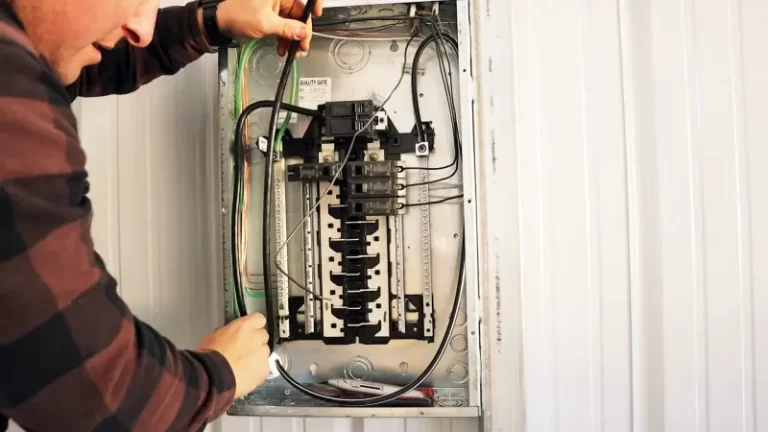
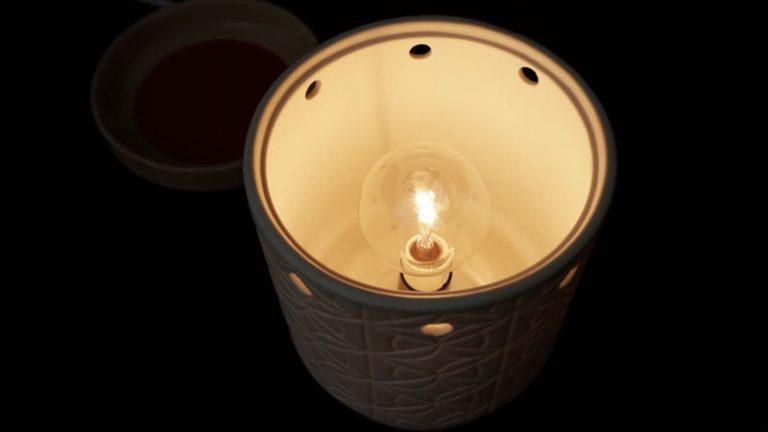
![Taco Zvc404 C Wire [Locating, Connecting, Troubleshooting]](/wp-content/uploads/2023/02/Taco-Zvc404-C-Wire-768x432.webp)