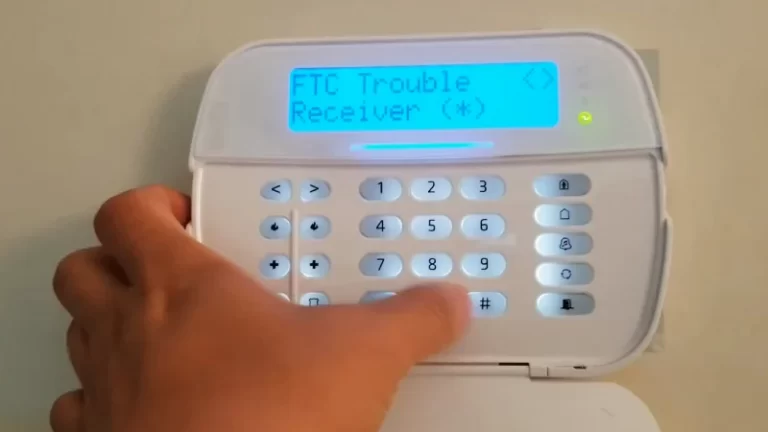Hunter Kaplan Fan Problems? Fix Wobbling, Noises & More Now
The Hunter Kaplan ceiling fan is celebrated for its sleek design and reliable performance, adding a touch of modern elegance to any room. However, like any home appliance, it can occasionally develop issues that disrupt its quiet efficiency. When your fan starts to wobble, make strange noises, or simply refuses to turn on, it can be both frustrating and concerning.
Fortunately, you don’t have to be an expert electrician to solve the most common Hunter Kaplan fan problems. Many issues stem from simple, correctable causes related to installation, balancing, or remote control syncing. This comprehensive guide will walk you through the essential troubleshooting steps to diagnose and fix your fan, restoring comfort and tranquility to your space.
You'll Learn About
Unpacking the Common Culprits: Why Your Hunter Kaplan Fan is Misbehaving
Understanding the root cause of a fan malfunction is the first step toward a lasting solution. Most problems with the Hunter Kaplan fan can be traced back to one of four areas: installation errors, electrical connection issues, remote control faults, or simple mechanical wear. Identifying the specific source will help you apply the correct fix efficiently.
From a subtle wobble to a complete failure to operate, each symptom provides a clue. A methodical approach, starting with the most straightforward checks, will often resolve the issue without the need for professional help. Let’s explore the most frequent troublemakers in detail.
Installation and Balancing Woes
A significant portion of fan-related problems, especially wobbling and noise, begins with the installation. A secure and perfectly balanced installation is non-negotiable for smooth operation. Even a minor oversight during setup can lead to persistent and annoying issues down the line.
The primary culprit is often an electrical box in the ceiling that is not rated for the weight and dynamic forces of a ceiling fan. Likewise, loose screws on the blade brackets, motor housing, or downrod can introduce instability. Over time, these minor imbalances can become exaggerated, leading to a noticeable wobble.
Electrical and Power Supply Issues
Before assuming a complex mechanical failure, always start with the basics of the power supply. A fan that won’t turn on or operates intermittently may be suffering from a simple loss of power. This can be caused by a tripped circuit breaker, a faulty wall switch, or loose wiring connections within the fan’s canopy or the switch box.
Another common electrical issue is the use of an incompatible dimmer switch. Hunter fans are not designed to have their motor speed controlled by a standard wall dimmer. This setup can cause a distinct humming noise, damage the fan’s motor over time, and create a potential fire hazard. Always use the included remote or a dedicated fan speed control switch.
The Remote Control and Receiver Conundrum
In our wireless world, the remote control is a point of convenience but also a frequent source of trouble. If your fan and light are unresponsive to the remote, the problem often lies with the communication between the remote handset and the receiver unit housed in the fan’s canopy. This is one of the most common user complaints.
Issues can range from dead batteries to a loss of pairing between the remote and receiver. Signal interference from other electronic devices in your home can also disrupt communication. A simple re-pairing process, often called syncing, is typically all that’s needed to restore full functionality.
Motor and Mechanical Wear
While Hunter fan motors are built for longevity, they are not immune to wear and tear after years of service. Bearings can eventually wear out, leading to grinding or scraping noises that indicate a more serious internal problem. A humming sound that persists even with a proper switch could also point to an aging motor capacitor.
Dust and grime accumulation on the blades can also be considered mechanical wear. A heavy layer of dust can unbalance the blades, leading to wobbling, and can put extra strain on the motor, potentially shortening its lifespan. Regular cleaning is a crucial preventative maintenance step.
The Troubleshooting Blueprint: Step-by-Step Fixes for Your Fan
Now that we’ve identified the likely causes, it’s time to work through the solutions. Follow these targeted, step-by-step guides to address the specific problem your Hunter Kaplan fan is experiencing. Always remember to turn off the power at the circuit breaker before performing any work that involves touching the fan’s wiring.
Problem 1: The Dreaded Wobble
A wobbling fan is not just distracting; it’s a sign of instability that can worsen over time. The fix usually involves a systematic tightening and balancing process. Do not operate a severely wobbling fan, as it can be a safety hazard.
First, turn off the power. Begin by checking and tightening every screw, starting from the ceiling down. Ensure the screws securing the ceiling bracket to the junction box are tight. Next, confirm that the downrod hanger ball is seated correctly in the bracket and that all screws on the motor housing, blade brackets, and the blades themselves are securely fastened.
If tightening screws doesn’t solve the problem, the blades may be out of balance. Most Hunter fans come with a balancing kit, which includes a plastic clip and weights. Attach the clip to the trailing edge of one blade, turn the fan on, and observe the wobble. Repeat this process for each blade, noting which one has the greatest stabilizing effect. Once you’ve identified the blade, stick one of the adhesive weights on the top center of that blade, remove the clip, and test again. This process of trial and error will lead to a smooth, stable operation.

Problem 2: Annoying Noises (Clicking, Humming, Grinding)
Unwanted noise can ruin the peaceful ambiance a ceiling fan is meant to create. The type of noise is the best clue to its origin. A rhythmic clicking is often due to a loose screw on a blade bracket or something physically obstructing the fan’s rotation.
A persistent humming sound is a classic symptom of using an incompatible dimmer switch to control the fan’s speed. Remove the dimmer and replace it with a standard on/off switch. In some cases, a hum can also originate from the electronic components inside the remote receiver, or even from certain types of LED bulbs that create frequency interference with the fan’s electronics.
A grinding or scraping noise is more serious and often points to failing motor bearings. This issue is less common but typically requires a motor replacement or a new fan, as replacing the bearings is a complex task not recommended for the average homeowner.
Problem 3: The Fan or Light Won’t Turn On
When your fan is completely unresponsive, the troubleshooting process should start with the most obvious culprits. First, check the circuit breaker for your room to ensure it hasn’t tripped. Next, verify that the wall switch for the fan is in the “on” position. Many fans also have pull chains that can override the remote, so ensure the fan pull chain is set to the highest speed and the light pull chain is set to “on.”
If these basic checks don’t work, the issue likely lies with the remote control or the wiring. With the power off, remove the fan’s canopy to inspect the wire connections. Ensure all wire nuts are secure and that no wires have come loose. Pay special attention to the blue wire (for the light) and the black wire (for the fan motor) coming from the receiver.
A common point of failure, particularly for the light kit, is the wattage limiter or voltage regulator. This small electronic component can fail, cutting power to the lights. Some users opt to bypass this component by directly connecting the wires that lead into and out of it, which often restores light function immediately.
Problem 4: Remote Control Isn’t Working
A non-functional remote is a very common issue with a straightforward fix. The first step is always to replace the batteries with a fresh set. If that doesn’t work, the remote likely needs to be re-paired with the fan’s receiver.
The pairing process for most Hunter fans is simple. Turn the power to the fan off at the wall switch or breaker for about 10 seconds, then turn it back on. Within three minutes of restoring power, press and hold the designated pairing buttons on your remote. For many models, this involves pressing and holding the “Fan” and “Light” buttons simultaneously for about four seconds. The fan should turn on at low speed, and the light will blink to confirm a successful pairing.
If pairing fails, check for a “Pair” or “Reset” button inside the remote’s battery compartment and follow the model-specific instructions. Persistent issues may indicate a faulty remote receiver, which is a replaceable part.
Proactive Care: Preventing Future Hunter Kaplan Fan Headaches
The best way to troubleshoot your fan is to prevent problems from occurring in the first place. A few simple, regular maintenance tasks can ensure your Hunter Kaplan fan operates smoothly and quietly for its entire lifespan. These preventative steps are easy to perform and save significant time and frustration later.
The Power of Regular Cleaning
Over time, dust accumulates on the top surfaces of the fan blades. This added weight, which is often unevenly distributed, is a primary cause of wobbling. At least twice a year, use a soft cloth or a dedicated fan duster to wipe down each blade.
Cleaning not only helps with balance but also improves the fan’s efficiency and air movement. A clean fan motor can also dissipate heat more effectively, which contributes to a longer operational life.
The Annual Screw-Tightening Ritual
The constant, subtle vibrations of a ceiling fan can cause screws to loosen gradually over many months of operation. Once a year, make it a habit to check and tighten all the visible screws on your fan. This includes the blade bracket screws, the screws holding the light kit, and the canopy screws.
This simple five-minute check can prevent wobbles and clicks from ever developing. It is the single most effective preventative measure you can take to ensure your fan remains stable and quiet.
Understanding Your Fan’s Electronics
Protecting the fan’s sensitive electronics is key to its longevity. Reiterate the rule: never use a standard dimmer switch for the fan motor. Additionally, always use light bulbs that are within the maximum wattage specified for your fan’s light kit. Using oversized bulbs can generate excess heat, which can damage the wiring and the light sockets. If you ever notice a faint electrical or burning plastic smell, turn the fan off immediately and investigate the wiring and bulb wattage, as this indicates a serious electrical problem.
Quick Reference Troubleshooting Table
For a fast diagnosis, use this table to match your fan’s symptoms with the most likely causes and the recommended solutions. This at-a-glance guide can help you quickly pinpoint where to start your troubleshooting efforts.
| Symptom | Possible Cause | Solution |
|---|---|---|
| Fan Wobbles Excessively | Loose screws; Unbalanced blades; Non-fan-rated outlet box. | Turn off power. Tighten all screws on bracket, downrod, and blades. Use the included balancing kit. Ensure ceiling box is fan-rated. |
| Fan is Making a Humming Noise | Incompatible dimmer switch; Loose motor housing screws. | Replace wall dimmer with a standard on/off switch. Tighten all screws on the motor housing. |
| Fan is Clicking or Rattling | Loose blade brackets; Loose light kit glassware or screws. | Tighten screws holding blades to brackets. Check that all light kit components and glass shades are secure. |
| Fan/Light Does Not Turn On | No power; Remote not paired; Faulty wiring or wattage limiter. | Check circuit breaker and wall switch. Replace remote batteries and re-pair remote. Inspect wiring in canopy for loose connections. |
| Remote Control is Unresponsive | Dead batteries; Remote needs pairing; Faulty receiver. | Replace batteries. Cycle power to the fan and re-pair the remote. If problem persists, the receiver may need replacement. |
| Fan Speeds are Slow or Incorrect | Pull chain set incorrectly; Failing motor capacitor. | Ensure the fan’s pull chain is set to its highest speed. If speeds are still slow, the motor capacitor may be failing and need replacement. |
When to Call in a Professional
While most common ceiling fan issues are manageable for a DIYer, some situations warrant calling a licensed electrician. Your safety should always be the top priority. If you are ever unsure or uncomfortable working with your home’s wiring, it is always best to seek professional assistance.
Specifically, if you discover that your fan is attached to a standard ceiling electrical box instead of a fan-rated one, a professional should be hired to replace it. Additionally, if you see sparks, smell smoke, or suspect a major motor failure (like grinding noises), turn off the power at the breaker and call an electrician immediately. Complex wiring issues or problems that persist after you have exhausted all troubleshooting steps are also good reasons to consult an expert.
By following this guide, you can confidently address the most frequent issues that affect the Hunter Kaplan ceiling fan. A methodical and safe approach will have your fan running smoothly and silently once again, providing the comfort and style you expect. Regular maintenance will ensure it continues to do so for many years to come.