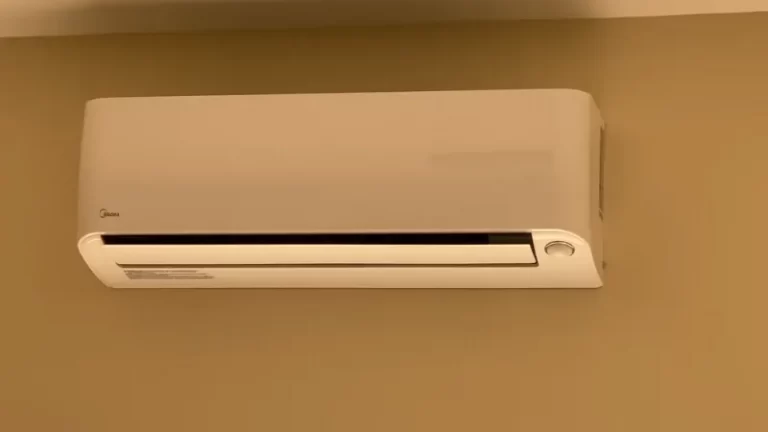Why is My Honeywell RTH9585WF Keeps Rebooting?

If you own a Honeywell RTH9585WF thermostat, you may have encountered an issue where the thermostat keeps rebooting, turning off and then turning back on again. This can be frustrating and can make it difficult to maintain a comfortable temperature in your home.
In this article, we will explore some of the potential causes for this problem and provide some steps you can take to troubleshoot and fix it. It’s important to identify the root cause of the issue in order to determine the most appropriate solution, so we recommend working with a professional HVAC technician if you are unable to resolve the issue on your own.
You'll Learn About
Honeywell RTH9585WF Keeps Rebooting
One possibility is that there is an issue with the thermostat itself, such as a faulty transformer or a problem with the thermostat’s wiring. It may be worth trying a different thermostat to see if this resolves the issue.
Another possibility is that there is an issue with the wiring in your HVAC system. It could be that the wiring between the thermostat and the furnace is damaged or not properly connected, or there could be a problem with the furnace itself. It may be helpful to have a professional HVAC technician take a look at your system to diagnose the problem and make any necessary repairs.
It’s also worth considering if there are any additional devices or systems that are connected to your thermostat or furnace that could be causing the issue. For example, if you have a humidifier or air conditioner connected to your thermostat, these could potentially be contributing to the problem.
Overall, it’s important to identify the root cause of the issue in order to determine the most appropriate solution. I recommend working with a professional HVAC technician to diagnose and fix the problem.
Potential Causes for the Problem
There are several potential causes for the problem of a Honeywell RTH9585WF thermostat rebooting.
Faulty Transformer
One possibility is that there is an issue with the thermostat’s transformer. The transformer is responsible for providing power to the thermostat and if it is faulty or not working properly, it could cause the thermostat to reboot.
Faulty Wiring
Another possibility is that there are issues with the wiring between the thermostat and the furnace. If the wiring is damaged or not properly connected, this could cause the thermostat to malfunction.
Furnace Problem
It’s also possible that there is a problem with the furnace itself, such as a malfunctioning component or an issue with the furnace’s control board. This could cause the thermostat to behave erratically or reboot.
Finally, it’s worth considering if there are any additional devices or systems connected to your thermostat or furnace that could be causing the issue. For example, if you have a humidifier or air conditioner connected to your thermostat, these could potentially be contributing to the problem.
Before You Proceed Fixing
If you are experiencing issues with your Honeywell RTH9585WF thermostat rebooting, there are a few things you should know or have on hand:
Know Your System
It can be helpful to have a basic understanding of your HVAC system, including the type of furnace you have and the wiring configuration. This can make it easier to troubleshoot any issues that may arise.
Gather Tools
Depending on the issue, you may need certain tools to help troubleshoot and fix the problem. Some basic tools that can be helpful include a voltage tester, wire stripper, wire nuts, and a screwdriver.
Know Your Limits
If you are not comfortable working with electrical wiring or your HVAC system, it’s important to know your limits and seek professional help when necessary. Working with electricity and HVAC systems can be dangerous, and it’s important to take proper precautions to avoid injury.
Keep Your Thermostat Manual
It can be helpful to have your thermostat’s manual on hand, as it may contain information on troubleshooting and resolving common issues.
Know Your Warranty
If you are experiencing issues with your thermostat, it’s important to know if it is still covered under warranty. This can help you determine the best course of action for addressing the problem.
Steps to Troubleshoot the Problem
If you are experiencing issues with your Honeywell RTH9585WF thermostat rebooting, there are a few steps you can take to troubleshoot the problem.
Check the Wiring
One of the first things you should do is check the wiring. Make sure that all of the wires are properly connected and that there are no loose or damaged wires. If you find any issues with the wiring, it may be necessary to repair or replace it.
Try Using a Different Thermostat
Another potential solution is to try using a different thermostat. If the problem persists with a different thermostat, this could indicate an issue with your HVAC system.
If you are unable to resolve the issue on your own, it may be necessary to have a professional HVAC technician take a look at your system. They will be able to diagnose the problem and recommend the necessary repairs.
Here are a few additional tips that may help if you are experiencing issues with your Honeywell RTH9585WF thermostat rebooting:
Check for Loose Connections
Sometimes a simple loose connection can cause issues with your thermostat. Make sure all of the wires are securely connected to the thermostat and the furnace.
Check for Damage
Look for any signs of damage to the wires, such as fraying or breakage. If you find any damaged wires, they will need to be repaired or replaced.
Check for Interference
If you have a wireless thermostat, it’s possible that other electronic devices in your home could be causing interference. Try moving the thermostat to a different location to see if this helps resolve the issue.
Update the Firmware
If your thermostat is a smart thermostat, it may have firmware that can be updated to address any issues. Check the manufacturer’s website for information on how to update the firmware.
Check for Power Issues
If you are using a battery-powered thermostat, make sure the batteries are fresh and fully charged. If you are using a hardwired thermostat, check to make sure the thermostat is getting power.
Check the Furnace
If you have ruled out all other potential causes, it’s possible that the issue could be with the furnace itself. Have a professional HVAC technician take a look at the furnace to diagnose any potential issues.
Overall, it’s important to identify the root cause of the issue in order to determine the most appropriate solution. Working with a professional HVAC technician can help ensure that the problem is properly diagnosed and fixed.
Closing Thoughts
If you are experiencing issues with your Honeywell RTH9585WF thermostat rebooting, it’s important to identify the root cause of the problem in order to determine the most appropriate solution.
There are several potential causes for this issue, including a faulty transformer, wiring issues, a problem with the furnace, or additional devices or systems connected to the thermostat or furnace. To troubleshoot the problem, it can be helpful to check the wiring, try using a different thermostat, and have a professional HVAC technician take a look at your system.
Working with a professional can help ensure that the problem is properly diagnosed and fixed, and can help prevent future issues with your thermostat.