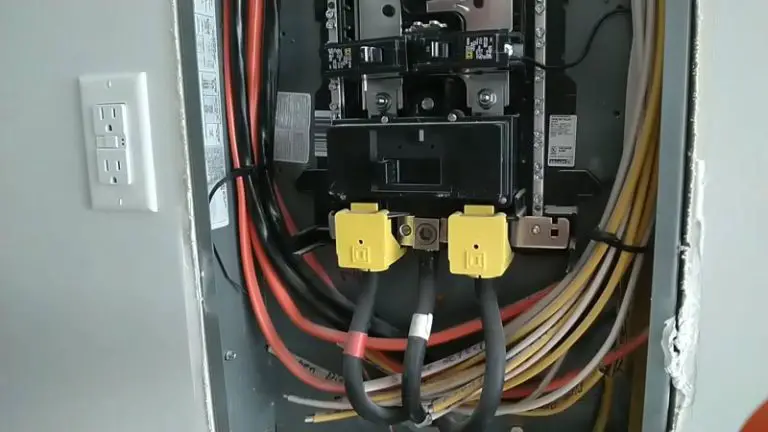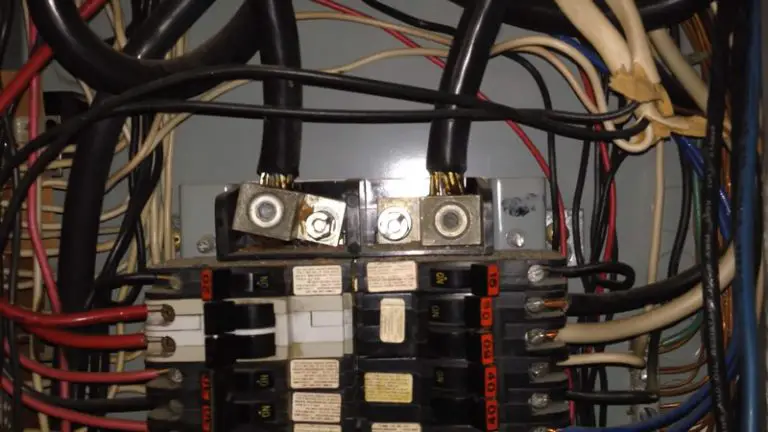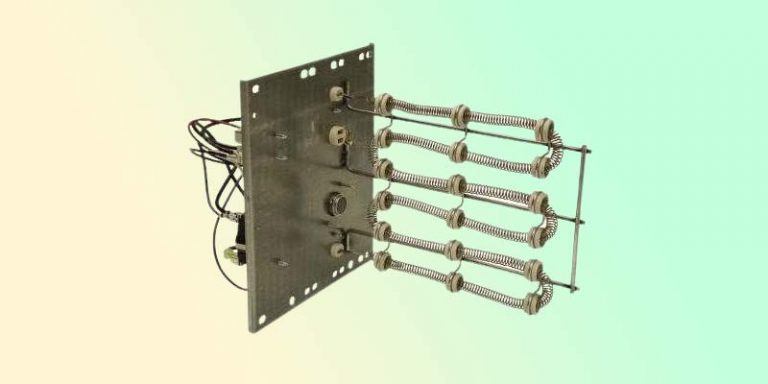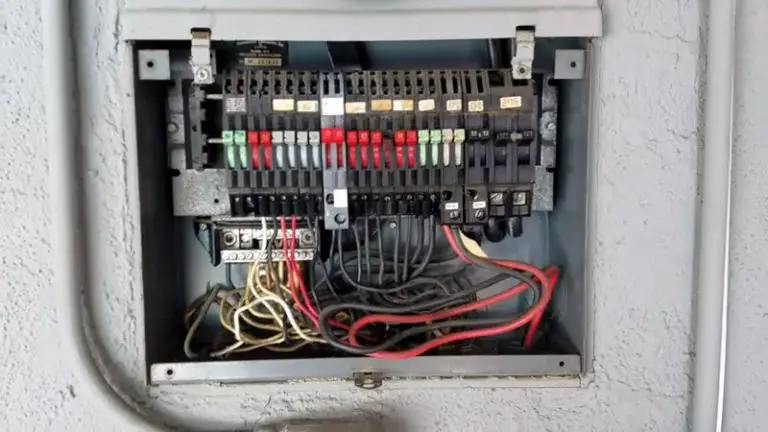Why the Eaton Breaker Blinks 6 Times?

Eaton is a company that produces electrical products, including circuit breakers. Circuit breakers are important safety devices. They are designed to protect electrical circuits from overloads, short circuits, and other issues. These issues can cause damage or pose a fire hazard.
Eaton offers a variety of circuit breakers, including Arc Fault Circuit Interrupters (AFCIs) and Ground Fault Circuit Interrupters (GFCIs). These types of breakers are designed to detect dangerous conditions. They automatically shut off the power to prevent fires and other hazards.
In some cases, Eaton breakers may trip or blink 6 times. This indicates that there is a problem with the breaker and it needs to be replaced. This article will provide information on what causes an Eaton breaker to blink 6 times. It will also explain how to fix the issue.
You'll Learn About
Reasons for Eaton Breaker Blinking 6 Times
If your Eaton AFCI 15 amp CH breaker is tripping and then blinking 6 times, it means that the self-test has failed. This indicates that something is wrong with the breaker and it should be replaced.
Eaton offers a lifetime warranty on their breakers. It may be worth calling the company to inquire about getting a replacement. They may require you to submit a request in writing or to send the defective breaker back to them. It’s best to call and see what their specific process is.
In the meantime, you may want to consider purchasing a new breaker from a reputable retailer. This will help avoid any potential issues with your electrical system. Here are the reasons:
Self-test Failure
One of the main causes of an Eaton breaker blinking 6 times is a failure of the self-test feature. This means that there is something wrong with the breaker and it should be replaced.
Wiring Issues
Another possible cause of an Eaton breaker blinking 6 times is wiring issues within the circuit. This could be caused by loose connections, damaged wire insulation, or other issues. These issues prevent the breaker from functioning properly.
Overloading
An Eaton breaker may also blink 6 times if it is being overloaded. This can happen if too many devices are connected to the circuit. It can also occur if a single device is drawing more power than the breaker can handle.
Age
Over time, Eaton breakers can wear out and become less effective at protecting the circuit. If your breaker is more than a few years old, it may be starting to fail. It may need to be replaced.
Defective Breaker
In some cases, an Eaton breaker may be defective right out of the box. If you suspect that this is the case, you should contact the manufacturer for a replacement.
Faulty Installations
If the Eaton breaker was not installed correctly, it may not function properly. This could be due to improper wiring, incorrect sizing, or other issues. These issues prevent the breaker from working as it should.
Power Surges
Finally, power surges can also cause an Eaton breaker to blink 6 times. This can happen if there is a sudden spike in electrical current. For example, this can occur during a thunderstorm or when a large appliance turns on. In these cases, the breaker is doing its job by tripping to protect the circuit from damage.
How to Fix an Eaton Breaker That Blinks 6 Times?
Tools needed:
- Screwdriver
- Voltage tester
- New Eaton breaker
- Wire stripper (optional)
- Wire nuts (optional)
To fix an Eaton breaker that is blinking 6 times, you will need to replace the breaker. Here are the steps to follow:
- Shut off the power to the circuit by flipping the main circuit breaker or removing the fuse.
- Locate the Eaton breaker that is blinking 6 times. Use a screwdriver to remove the cover plate from the breaker panel.
- Use a voltage tester to confirm that there is no power to the circuit.
- Carefully remove the Eaton breaker from the panel. Unscrew the mounting screws and pull the breaker out of the panel.
- Install the new Eaton breaker. Align the mounting holes with the slots in the panel. Secure the breaker with the mounting screws.
- Connect the wires to the new breaker. Follow the wiring diagram provided with the breaker or on the inside of the panel cover.
- Once the wires are connected, carefully tuck them into the panel. Snap the breaker into place.
- Install the cover plate. Turn on the main circuit breaker or replace the fuse. Test the new breaker by flipping it on and off.
- If the new breaker is functioning properly, the circuit should be restored. The breaker should not trip or blink 6 times.

How to Reset an Eaton Breaker?
To reset an Eaton breaker, follow these steps:
- Shut off the power to the circuit by flipping the main circuit breaker or removing the fuse.
- Locate the Eaton breaker that needs to be reset. Use a screwdriver to remove the cover plate from the breaker panel.
- Use a voltage tester to confirm that there is no power to the circuit.
- Find the reset button on the Eaton breaker. Press it to reset the breaker.
- Install the cover plate. Turn on the main circuit breaker or replace the fuse. Test the breaker by flipping it on and off.
- If the breaker is functioning properly, the circuit should be restored. The breaker should not trip or blink 6 times.
Note: If the breaker continues to trip or blink 6 times after being reset, it may be faulty. It should be replaced. It is recommended to call Eaton customer service or a qualified electrician. They can diagnose and resolve the issue.

Frequently Asked Questions
Q: What does it mean when an Eaton breaker blinks 6 times?
A: When an Eaton breaker blinks 6 times, it means that the self-test feature has failed. This indicates that there is a problem with the breaker and it should be replaced.
Q: Can an Eaton breaker be reset after it blinks 6 times?
A: In some cases, an Eaton breaker can be reset by pressing the reset button on the breaker. However, if the breaker continues to trip or blink 6 times after being reset, it may be faulty. It should be replaced.
Q: What causes an Eaton breaker to blink 6 times?
A: There are several possible causes of an Eaton breaker blinking 6 times. These include self-test failure, wiring issues, overloading, age, defective breakers, faulty installations, and power surges.
Q: What should I do if my Eaton breaker is blinking 6 times?
A: If your Eaton breaker is blinking 6 times, you should shut off the power to the circuit. Remove the old breaker and install a new breaker. It is recommended to call Eaton customer service or a qualified electrician if you are unsure how to replace the breaker. This is also recommended if the issue persists after the replacement.
Conclusion
An Eaton breaker that is blinking 6 times indicates that there is a problem with the breaker. It needs to be replaced. The main causes of this issue include self-test failure, wiring issues, overloading, age, defective breakers, faulty installations, and power surges.
To fix the problem, the breaker should be replaced with a new one. This involves shutting off the power, removing the old breaker, installing the new breaker, and reconnecting the wires. Sometimes it also blinks 5 times.
It is recommended to call Eaton customer service or a qualified electrician if you are unsure how to replace the breaker. This is also recommended if the issue persists after the replacement. By replacing a faulty breaker, you can ensure the safety and reliability of your electrical system.