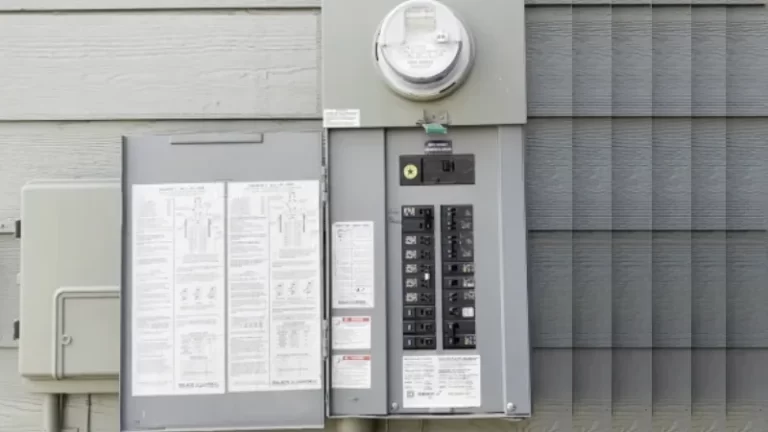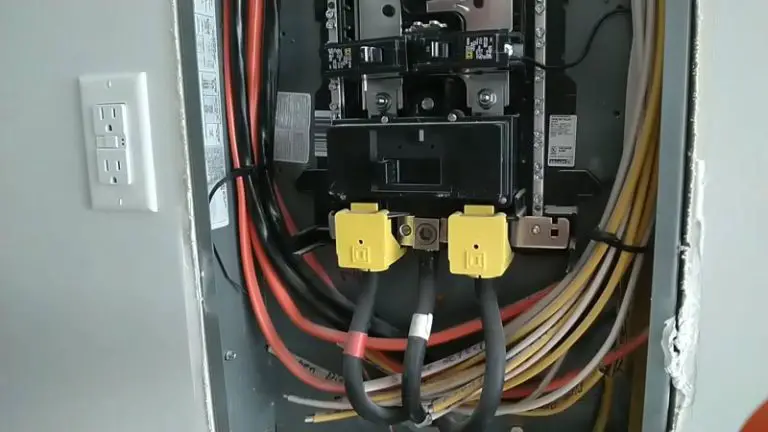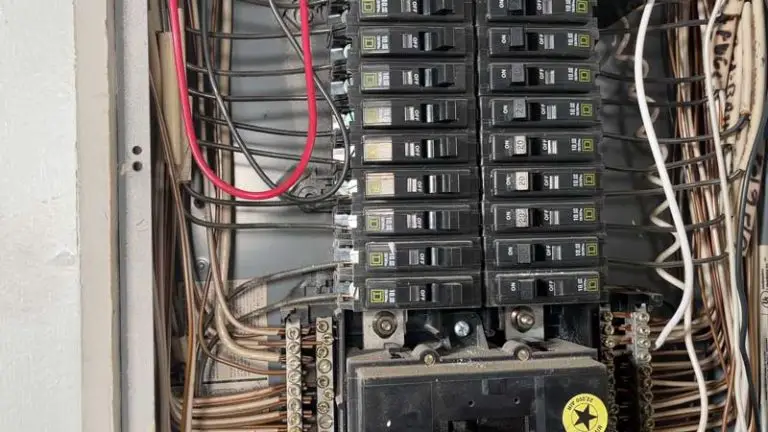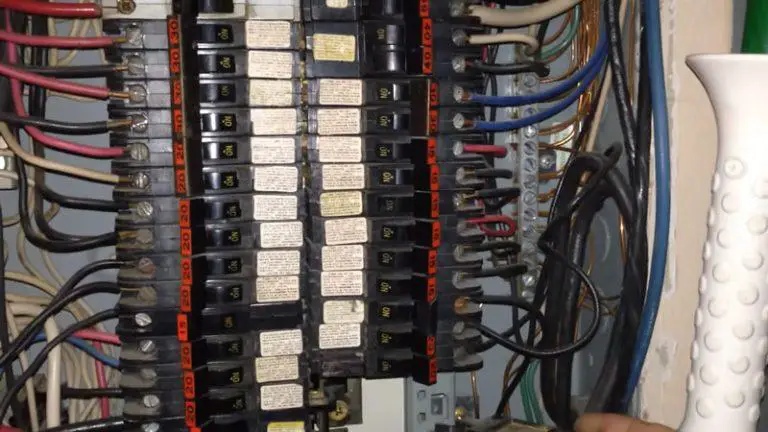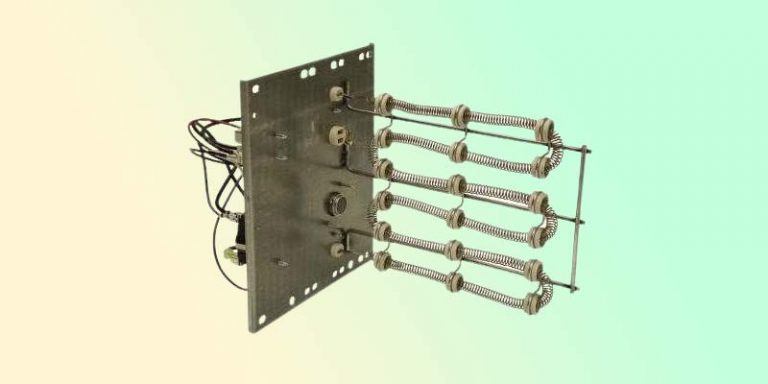Eaton Breaker Blinking Red 5 Times – Causes and Fixes
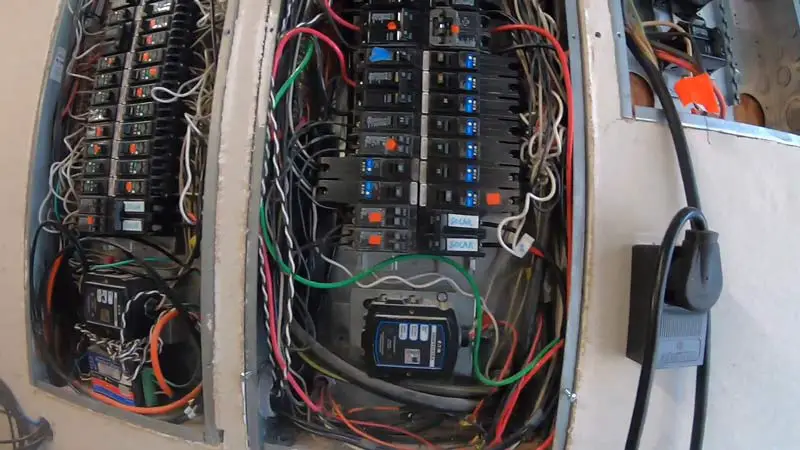
Eaton AFCI breakers are designed to provide enhanced protection against electrical arcs and ground faults. This can help prevent electrical fires and other hazards. However, sometimes Eaton AFCI breakers may trip and the LED indicator will blink red 5 times, indicating a ground fault.
This can be caused by a variety of things, including loose wiring or a problem with the grounding in the building. In this situation, it is best to have a licensed electrician come and check the wiring and panel to diagnose and fix the issue.
Understanding the causes and solutions for Eaton breaker blinking red 5 times can help keep your electrical system safe and functioning properly.
You'll Learn About
Causes of Eaton Breaker Blinking Red 5 Times
The main causes of an Eaton breaker blinking red 5 times are ground fault, lightning strike, faulty breaker, overloaded circuit, poor grounding. For all causes, you should properly diagnose the issue and use the proper method.
Ground Fault
A ground fault can cause an Eaton AFCI breaker to trip and the LED indicator to blink red 5 times. A ground fault occurs when electrical current flows through unintended paths, such as through damaged wiring or a poor grounding system.
This can cause the Eaton AFCI breaker to trip for safety reasons. In order to fix this issue, the ground fault will need to be diagnosed and repaired. This may involve repairing or replacing damaged wiring, or improving the grounding system in the building.
It is important to have a licensed electrician perform this work to ensure that it is done safely and properly.
Lightning Strike
Another common cause of an Eaton breaker blinking red 5 times is a lightning strike. Lightning can cause a surge of electrical current that can damage wiring and overload the circuit, tripping the breaker and causing the LED to blink red 5 times.
Faulty Breaker
A faulty Eaton AFCI breaker can cause the LED indicator to blink red 5 times, indicating a ground fault. This can occur when the breaker is damaged or has a manufacturing defect that causes it to malfunction. A faulty Eaton AFCI breaker may trip unnecessarily, even when there is no ground fault present.
This can be frustrating and can cause disruptions to your electrical system. In order to fix this issue, the faulty Eaton AFCI breaker will need to be replaced by a licensed electrician.
It is important to use high-quality, reliable Eaton AFCI breakers to ensure that your electrical system is protected and functioning properly.
Overloaded Circuit
An overloaded circuit can cause an Eaton AFCI breaker to trip and the LED indicator to blink red 5 times. This occurs when too many electrical devices are connected to the same circuit, causing it to draw too much current and overload the circuit.
When this happens, the Eaton AFCI breaker will trip for safety reasons. In order to fix this issue, the circuit must be checked for overload and the load redistributed across multiple circuits if necessary.
This may involve adding additional circuits or replacing the existing circuit breaker with a larger one that can handle the increased load. It is important to have a licensed electrician perform this work to ensure that it is done safely and properly.
Poor Grounding
Poor grounding can also cause an Eaton breaker to trip and the LED to blink red 5 times. This occurs when the grounding system in the building is inadequate or not properly connected, allowing electrical current to flow through unintended paths and trip the breaker. A licensed electrician can diagnose and fix grounding issues.
How to Fix an Eaton Breaker Blinking Red 5 Times?
Tools you will need:
- Voltage tester
- Wire strippers
- Wire connectors
- Continuity tester
- Screwdriver (to open the panel and access the wiring)
To fix the issue of an Eaton breaker blinking red 5 times, follow these steps:
- Turn off the power to the circuit by flipping the corresponding breaker in the main panel. This will prevent electrical shock and allow you to safely work on the circuit.
- Use a voltage tester to check for voltage on the circuit. If the tester indicates that there is still voltage present, do not proceed and call a licensed electrician for assistance.
- Inspect the wiring in the circuit for any signs of damage or loose connections. Use wire strippers to remove any damaged insulation and twist the exposed wires together to create a secure connection. Use wire connectors to secure the connection and protect it from moisture.
- If the wiring appears to be in good condition, check the grounding system in the building. The grounding system should be connected to the grounding wire in the circuit and the grounding rod outside. Use a continuity tester to ensure that the grounding wire is properly connected and functioning.
- Once the wiring and grounding have been checked and repaired if necessary, turn the power back on and reset the Eaton breaker. If the LED continues to blink red 5 times, the breaker may be faulty and will need to be replaced by a licensed electrician.
Benefits of Using Eaton AFCI Breakers
- Improved Safety: Eaton AFCI breakers are designed to provide improved safety by detecting and preventing dangerous electrical arcs that can cause fires. This makes them an excellent choice for protecting your home or business from electrical hazards.
- Code Compliance: Many building codes now require the use of AFCI breakers in new construction and renovations. By using Eaton AFCI breakers, you can ensure that your electrical system is compliant with local codes and regulations.
- Enhanced Protection: Eaton AFCI breakers offer enhanced protection compared to traditional circuit breakers. In addition to detecting and preventing dangerous arcs, they also provide protection against ground faults, which can be caused by loose wiring or damaged insulation.
- Easy Installation: Eaton AFCI breakers are designed to be easy to install and can be used in most standard electrical panels. They are available in a variety of sizes and styles to suit different applications and can be easily replaced if necessary.
- Energy Efficiency: Eaton AFCI breakers can help improve the energy efficiency of your electrical system by preventing electrical waste and ensuring that your circuits are not being overloaded. This can save you money on your energy bills and reduce your carbon footprint.
What Safety Should You Take?
When working with electrical systems and components, it is important to take a number of safety precautions to prevent injury or damage. Here are some safety tips to keep in mind:
- Always turn off the power to the circuit before working on it. This will prevent electrical shocks and allow you to work safely on the wiring and components.
- Use a voltage tester to check for voltage on the circuit before touching any wires or components. If the tester indicates that there is still voltage present, do not proceed and call a licensed electrician for assistance.
- Wear protective gear, such as gloves, safety glasses, and non-conductive shoes, when working on electrical systems. This will protect you from electrical shocks and other hazards.
- Use the correct tools for the job. Electrical work requires specialized tools, such as wire strippers, wire connectors, and continuity testers. Using the wrong tools can cause damage or injury.
- Follow the manufacturer’s instructions when installing or replacing electrical components, such as circuit breakers or outlets. Improper installation can cause electrical fires or other hazards.
- If you are not confident in your ability to safely perform electrical work, it is best to call a licensed electrician. Electrical work can be dangerous and should only be performed by trained professionals.
Frequently Asked Questions
What is an Eaton AFCI Breaker?
An Eaton AFCI breaker is a type of circuit breaker that is designed to detect and prevent dangerous electrical arcs that can cause fires. AFCI stands for Arc Fault Circuit Interrupter.
What Does It Mean When an Eaton AFCI Breaker Blinks Red 5 Times?
When an Eaton AFCI breaker blinks red 5 times, it indicates a ground fault. This can be caused by loose wiring or a problem with the grounding in the building. It is best to have a licensed electrician come and check the wiring and panel to diagnose and fix the issue. Sometimes it also blinks 6 times.
Can I Install an Eaton AFCI Breaker Myself?
While it is possible to install an Eaton AFCI breaker yourself, it is generally recommended to have a licensed electrician perform the installation. Electrical work can be dangerous and requires specialized knowledge and tools. A licensed electrician will have the experience and expertise to properly install an Eaton AFCI breaker.
What Are the Benefits of Using Eaton AFCI Breakers?
The benefits of using Eaton AFCI breakers include improved safety, code compliance, enhanced protection, easy installation, and improved energy efficiency. Eaton AFCI breakers are designed to provide enhanced protection against electrical arcs and ground faults, which can help prevent electrical fires and other hazards.
How Do I Reset an Eaton AFCI Breaker?
To reset an Eaton AFCI breaker, first turn off the power to the circuit by flipping the corresponding breaker in the main panel. Once the power is off, locate the Eaton AFCI breaker that tripped and press the reset button.
The breaker should reset and the LED indicator should stop blinking. If the breaker continues to trip, there may be a problem with the wiring or grounding in the circuit that will require the attention of a licensed electrician.
Bonus Tips
Here are some additional tips to keep in mind when dealing with Eaton AFCI breakers that are tripping:
- Check the wiring and grounding in the circuit. Loose wiring or a poor grounding system can cause an Eaton AFCI breaker to trip. A licensed electrician can diagnose and fix any problems with the wiring or grounding in the circuit.
- Avoid overloading circuits. Overloading a circuit by connecting too many electrical devices can cause an Eaton AFCI breaker to trip. It is important to distribute the load evenly across multiple circuits to prevent this from happening.
- Avoid using extension cords or power strips on circuits protected by Eaton AFCI breakers. Extension cords and power strips can cause additional resistance in the circuit, which can cause the Eaton AFCI breaker to trip.
- Use surge protectors to protect against power surges. Power surges, such as those caused by lightning strikes, can cause an Eaton AFCI breaker to trip. Using surge protectors can help protect your electrical system and prevent the Eaton AFCI breaker from tripping.
- Replace faulty Eaton AFCI breakers. If an Eaton AFCI breaker continues to trip even after the wiring and grounding have been checked and repaired, the breaker may be faulty and will need to be replaced. A licensed electrician can help with this process.
An Eaton breaker blinking red five times typically indicates an arc fault or ground fault issue. This safety feature is designed to protect your home from electrical hazards. Resetting the breaker or consulting an electrician can help resolve the problem.
If you’re troubleshooting electrical issues, it’s worth exploring how many circuits fit in 1/2 EMT for proper wiring. Additionally, understanding the right breaker size for heat strips can ensure your system runs safely. For more insights, check out why an Eaton breaker blinks six times.
Final Words
Eaton AFCI breakers are a valuable addition to any electrical system, providing enhanced protection against electrical arcs and ground faults. However, sometimes Eaton AFCI breakers may trip and the LED indicator will blink red 5 times, indicating a ground fault.
This can be caused by a variety of things, including loose wiring or a problem with the grounding in the building. It is important to understand the causes and solutions for Eaton breaker blinking red 5 times in order to keep your electrical system safe and functioning properly.
If you are experiencing this issue, it is best to have a licensed electrician come and diagnose the problem and provide a solution.