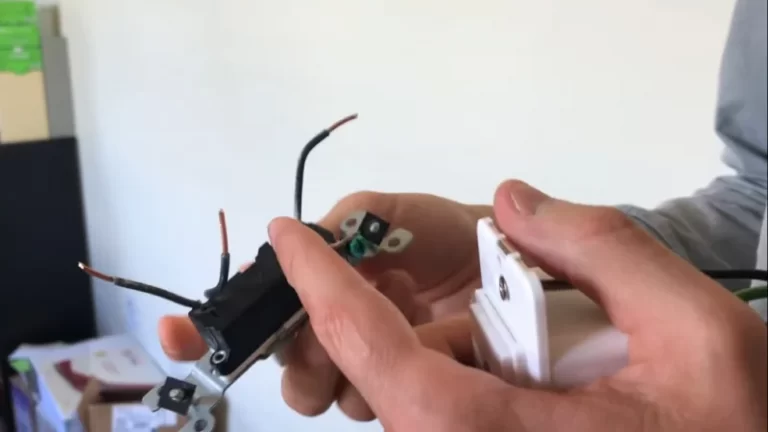Can You Run Coax Next to Electrical Wires? The Shocking Truth
You’re in the middle of a home renovation or setting up a new entertainment center. You see a perfect path to run your new coaxial cable for that pristine 4K TV or high-speed internet connection. The only problem? It’s the same path your home’s electrical wiring takes.
A tempting voice whispers, “It’s just a cable, what’s the harm?” This is a common crossroad for many DIY enthusiasts. The answer, however, is far more complex than a simple yes or no and getting it wrong can have serious consequences for your signal quality and even your safety.
Running these two types of cables side-by-side without proper precautions is a recipe for disaster. This guide will illuminate the hidden dangers and provide you with the expert knowledge to do it right, ensuring a safe and interference-free setup.
You'll Learn About
The Invisible Enemy: Understanding Electromagnetic Interference (EMI)
The primary villain in this story is Electromagnetic Interference, or EMI. Think of your electrical wires as noisy highways of energy. The alternating current (AC) flowing through them generates a powerful electromagnetic field that radiates outwards.
Coaxial cables, on the other hand, are designed to carry high-frequency data signals for your internet and television. These are delicate signals, and the robust electromagnetic field from a nearby power line can easily disrupt them. This interference manifests in ways that can drive any homeowner crazy.
How EMI Sabotages Your Signal
When you run a coaxial cable too close to an electrical wire, the EMI essentially “bleeds” into the coax. This unwanted noise contaminates the data signal, leading to a host of frustrating problems that you might incorrectly blame on your internet service provider or your new TV.
You might experience pixelation or a “snowy” picture on your television, especially on certain channels. For your internet connection, this could mean slower speeds, frequent dropouts, and high latency, making online gaming or video conferencing nearly impossible. In severe cases, the signal can be lost entirely.
Shielding: Your Coax Cable’s First Line of Defense
Coaxial cables aren’t defenseless. They are called “coaxial” because they have a layered design with a central conductor surrounded by an insulating layer, a metallic shield, and an outer jacket. This shield is specifically designed to block out EMI.
However, not all shielding is created equal. The most common types are RG-59 (older, less shielding) and RG-6 (modern standard). For new installations, especially near potential sources of interference, using quad-shielded RG-6 cable is highly recommended. It has four layers of shielding, offering superior protection against EMI compared to standard dual-shield cables.
Safety First: The National Electrical Code (NEC)
Beyond signal degradation, there are critical safety standards to consider. The National Electrical Code (NEC) provides guidelines for wiring to ensure safety and prevent electrical hazards. While the NEC doesn’t always explicitly forbid running low-voltage (coax) and high-voltage (electrical) cables together, it lays out strict conditions for when and how it can be done.
Article 820 of the NEC specifically covers coaxial cable installations. One of its primary concerns is preventing high voltage from accidentally energizing the low-voltage coaxial network. This could happen if a nail pierces both cables or if the insulation on the electrical wire fails and makes contact with the coax shield.
Such an event could send dangerous voltage through your entire coaxial system. This poses a severe shock hazard and could destroy every connected device, including your modem, router, televisions, and computers. This is why proper separation and installation techniques are not just about performance; they’re about protecting your home and your equipment. If your router is acting up after a storm, it’s a stark reminder of how vulnerable electronics can be to electrical events, an issue you can explore further in our guide if you find your router not working after thunderstorm.
The Rules of Engagement: How to Safely Run Coax and Electrical Wires
So, how do you navigate this wiring maze safely and effectively? The golden rule is separation. Keeping low-voltage and high-voltage cables physically separated is the best way to prevent both interference and safety hazards. Here are the core principles to follow.

Running Wires in Parallel
This is the most dangerous scenario for signal interference. When a coaxial cable runs parallel to an electrical wire for a long distance, the coax is continuously exposed to the electrical wire’s electromagnetic field. This maximizes the potential for EMI to degrade your signal.
To mitigate this, the NEC and general best practices recommend maintaining a specific distance between the cables. Always run low-voltage and high-voltage cables on opposite sides of the wall stud. If running them in open air (like a basement ceiling), maintain a minimum of 12 inches of separation, especially for runs longer than a few feet.
If you absolutely must run them closer, enclosing one or both cables in a metal conduit can help, but maintaining physical distance is always the preferred method.
Crossing Wires: The 90-Degree Rule
Sometimes, crossing paths is unavoidable. The best way to handle this situation is to cross the coaxial cable and the electrical wire at a 90-degree angle (a perpendicular cross). This minimizes the length of proximity between the two cables, drastically reducing the potential for EMI to be induced.
Think of it like crossing a busy street. You want to spend the least amount of time in the danger zone. A perpendicular crossing ensures the coax passes through the electromagnetic field as quickly as possible.
Use Separate Holes and Boxes
A common DIY mistake is to use the same drilled hole in a stud or the same junction box for both electrical and coaxial cables. This is a direct violation of electrical codes in most areas. It brings the cables into direct contact and defeats any separation you’ve tried to maintain.
Always drill separate holes for low-voltage and high-voltage wiring. Keep these holes at least 6-12 inches apart. Furthermore, use separate junction boxes designed for their specific purpose. Electrical boxes are for power, and low-voltage rings or boxes are for data cables like coax.
A Practical Guide to Installation
Let’s put this theory into practice. You’ve planned your route, you have your quad-shielded RG-6 cable, and you’re ready to run it. Here’s a step-by-step approach to doing it the right way.
Step 1: Plan Your Route Meticulously
Before you drill a single hole, map out the entire path of your coaxial cable from the source (like a splitter or exterior demarcation point) to the destination outlet. Use a stud finder to locate the studs in your walls. Identify where your existing electrical wiring is located to plan a path that maximizes separation.
If you’re unsure where electrical wires are, you can use a non-contact voltage tester to get a general idea. When in doubt, always err on the side of caution. In some cases, running the cable through a basement or attic may be easier and safer than fishing it through a wall already crowded with electrical lines. This planning stage is crucial, especially in a building where you might realize your house doesnt have coaxial cable outlets where you need them.
Step 2: Drill Separate Holes
Once your path is planned, drill your holes in the center of the wall studs. As mentioned, if electrical wires are running through the same stud cavity, use the opposite side of the cavity for your coax. Ensure the holes are clean and free of splinters that could damage the cable’s outer jacket.
Step 3: Fish the Cable Carefully
When running the cable through walls, use fish tape or glow rods to guide it from one point to another. Avoid forcing the cable or kinking it. Sharp bends can damage the internal conductor and shielding, creating a weak point for signal loss and interference.
Never use staples or clamps that can pinch or crush the coaxial cable. Use proper coaxial cable staples that are rounded to hold the cable securely without compressing it. When securing cables, whether indoors or out, using the correct method is key. For outdoor applications, you might find tips in our guide on how to secure extension cord to outside wall that can be adapted for coaxial cables.
Step 4: Maintain Separation at All Times
As you pull the cable, be mindful of the separation rules. Ensure it doesn’t sag and come into contact with electrical lines. At the endpoint, install a proper low-voltage mounting bracket or box. Terminate the cable with a high-quality compression connector for the most secure and reliable connection.
Quick Reference: Separation Distance Cheat Sheet
Navigating the various rules can be confusing. Here is a simple table to summarize the key separation guidelines for running coaxial and electrical cables.
| Installation Scenario | Cable Type | Minimum Recommended Separation | Best Practice |
|---|---|---|---|
| Parallel Run (in wall) | Non-metallic sheathed electrical wire (Romex) | 6 inches | Run on opposite sides of the stud. |
| Parallel Run (open air) | Non-metallic sheathed electrical wire (Romex) | 12 inches | Maintain as much distance as possible. |
| Parallel Run (in metal conduit) | Electrical wire in metal conduit | 2 inches | Using conduit provides extra shielding. |
| Crossing Point | Any electrical wire | 1 inch (minimum) | Cross at a strict 90-degree angle. |
| Outlet Boxes | All types | Use separate boxes | Never share a junction box between low and high voltage. |
What About Other Low-Voltage Cables?
The principles discussed here don’t just apply to coaxial cables. They are also relevant for other low-voltage data cables like Ethernet (Cat5e, Cat6), speaker wires, and HDMI cables. All of these can suffer from EMI if run too close to power lines.
Ethernet cables with better shielding (like Cat6a or Cat7) offer more protection, similar to quad-shielded coax, but the fundamental rules of separation and perpendicular crossing still apply. Always group your low-voltage cables together and run them separately from your high-voltage electrical wires.
When to Call a Professional
While running a single coaxial cable can be a straightforward DIY project, there are times when it’s best to call in a professional. If you are not comfortable working around electrical wiring, if you need to run multiple cables, or if your home has older wiring like knob and tube, it’s wise to hire a licensed electrician or a low-voltage cabling specialist.
They have the tools and expertise to safely navigate complex wall cavities, adhere to all local building codes, and ensure your installation is both safe and optimized for the best possible performance. A professional can also test the signal strength after installation to verify that there are no interference issues.
In conclusion, while you can run a coaxial cable next to electrical wiring, you absolutely should not do so without following the strict guidelines of separation. By understanding the risks of EMI, adhering to the safety principles of the NEC, and using the proper installation techniques, you can ensure that your home network delivers the crystal-clear picture and lightning-fast internet speeds you expect, without compromising on safety.