Trane Weathertron Thermostat – Everything You Need to Know
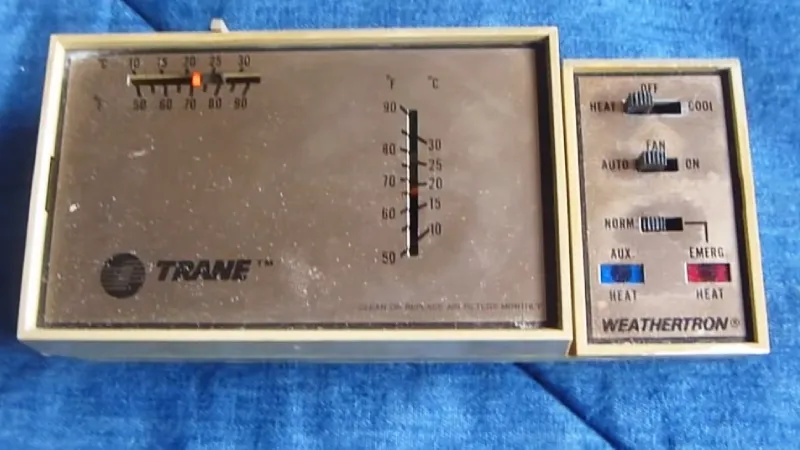
A Trane Weathertron thermostat is a device used to control the temperature in your home or business. It works by communicating with your heating and cooling system, turning it on or off as needed to maintain a consistent temperature.
Having a properly functioning thermostat is crucial for maintaining a comfortable environment and conserving energy. With a Trane Weathertron thermostat, you can program your desired temperature settings and control your heating and cooling system remotely, making it easy to manage your home’s climate and energy usage.
You'll Learn About
Overview of Trane Weathertron Thermostats
Trane Weathertron thermostats have a long history dating back to the early 20th century. Trane, a leading provider of heating and cooling products, has been producing thermostats for over 100 years. Trane Weathertron thermostats were originally designed as simple, mechanical thermostats that used a bimetallic strip to sense changes in temperature and control the heating and cooling system.
Range of Features and Benefits
Over the years, Trane Weathertron thermostats have evolved to include a range of features and benefits. Many Trane Weathertron thermostats are now programmable, allowing you to set specific temperature schedules for different times of the day.
Save Energy and Money
This can help you save energy and money by only heating or cooling your home when you are actually there to enjoy it. Trane Weathertron thermostats also often have remote control capabilities, allowing you to adjust the temperature from your smartphone or tablet.
Different Types
There are several different types of Trane Weathertron thermostats available, including traditional mechanical thermostats, digital thermostats, and smart thermostats. Traditional mechanical thermostats are simple, manual thermostats that use a bimetallic strip to control the temperature.
More Advanced
Digital thermostats are more advanced and offer more precise temperature control and programming options. Smart thermostats are the most advanced type of Trane Weathertron thermostats and offer features such as learning algorithms, voice control, and integration with home automation systems.
How Trane Weathertron Thermostats Work
A Trane Weathertron thermostat consists of several key components that work together to control the temperature in your home. The most important component of a thermostat is the temperature sensor, which measures the current temperature in the room. This sensor sends a signal to the thermostat’s control unit, which compares the current temperature to the desired temperature set by the user.
If the current temperature is too low or too high, the control unit sends a signal to the heating or cooling system to turn on or off as needed to bring the temperature back to the desired level. This is known as a “closed-loop” control system, as the thermostat is constantly monitoring and adjusting the temperature to maintain a consistent level.
The role of the thermostat in regulating heating and cooling systems is essential for maintaining a comfortable and energy-efficient home. By accurately measuring and controlling the temperature, a thermostat helps to prevent waste and overuse of energy, ultimately saving you money on your energy bills. It also allows you to set specific temperature schedules, ensuring that your home is always at the desired temperature when you need it to be.
Installation and Programming of Trane Weathertron Thermostats
Installing a Trane Weathertron thermostat involves several steps, including selecting a suitable location for the thermostat, wiring the thermostat to your heating and cooling system, and configuring the thermostat’s settings. Here are some general guidelines for installing a Trane Weathertron thermostat:
Choose a Location for the Thermostat
It is important to select a location for your thermostat that is free from drafts, direct sunlight, and other sources of heat or cold. The thermostat should be mounted at a height of about 5 feet above the floor and should be easily accessible for programming and adjustments.
Turn Off Power to Your Heating and Cooling System
Before wiring your thermostat, you should turn off the power to your heating and cooling system to ensure your safety.
Remove the Old Thermostat
To install your new Trane Weathertron thermostat, you will need to remove your old thermostat from the wall. This typically involves removing the thermostat’s cover and carefully disconnecting the wires.
Connect the Wires
Consult the wiring diagram provided in your Trane Weathertron thermostat manual to determine which wires go where. Each wire should be labeled with a letter or color code, and you will need to match the wires to the corresponding terminal on the new thermostat.
Install the Thermostat
Once the wires are connected, you can mount the thermostat on the wall and reattach the cover.
Programming
To program your Trane Weathertron thermostat, you will need to follow the instructions provided in the thermostat manual. This typically involves setting your desired temperature schedule, choosing between heating or cooling mode, and configuring any additional settings such as energy-saving modes or alerts.
Trane Weathertron thermostats often offer options for remote control and integration with home automation systems. This allows you to control your thermostat remotely using a smartphone or tablet, or to integrate it with other smart devices in your home. This can be a convenient way to manage your thermostat and ensure that your home is always at the desired temperature, no matter where you are.
Maintenance and Troubleshooting of Trane Weathertron Thermostats
Like any device, Trane Weathertron thermostats may occasionally experience issues that require maintenance or troubleshooting. Here are some common issues that may arise with Trane Weathertron thermostats and tips for addressing them:
Incorrect Temperature Readings
If your thermostat is displaying the wrong temperature, it may be caused by a faulty temperature sensor or a problem with the thermostat’s calibration. To troubleshoot this issue, you can try cleaning the thermostat’s sensor or adjusting the thermostat’s calibration settings.
Inconsistent Temperature Control
If your thermostat is not maintaining a consistent temperature, it may be caused by a problem with the heating or cooling system or an issue with the thermostat’s settings. To troubleshoot this issue, you can try cleaning or replacing the thermostat’s sensor, checking the heating and cooling system for any issues, or adjusting the thermostat’s settings.
Poor Energy Efficiency
If your thermostat is not operating as efficiently as it should, it may be caused by outdated settings or a malfunctioning thermostat. To improve energy efficiency, you can try updating the thermostat’s settings, cleaning or replacing the thermostat’s sensor, or replacing the thermostat if it is malfunctioning.
To maintain and care for your Trane Weathertron thermostat, you should regularly clean the thermostat’s sensor, check for any loose connections, and update the thermostat’s settings as needed. You should also replace the thermostat’s batteries on a regular basis to ensure that it is functioning properly. If you experience any issues with your Trane Weathertron thermostat that you are unable to resolve on your own, it may be helpful to consult with a professional HVAC technician for further assistance.
Final Thoughts
Trane Weathertron thermostats are a reliable and efficient way to control the temperature in your home. With a range of features and options for programming, remote control, and integration with home automation systems, Trane Weathertron thermostats offer a convenient and user-friendly way to manage your home’s climate.
By investing in a Trane Weathertron thermostat, you can enjoy improved comfort and energy efficiency in your home. If you are considering upgrading your thermostat, we encourage you to consider a Trane Weathertron thermostat for its proven track record of performance and reliability.

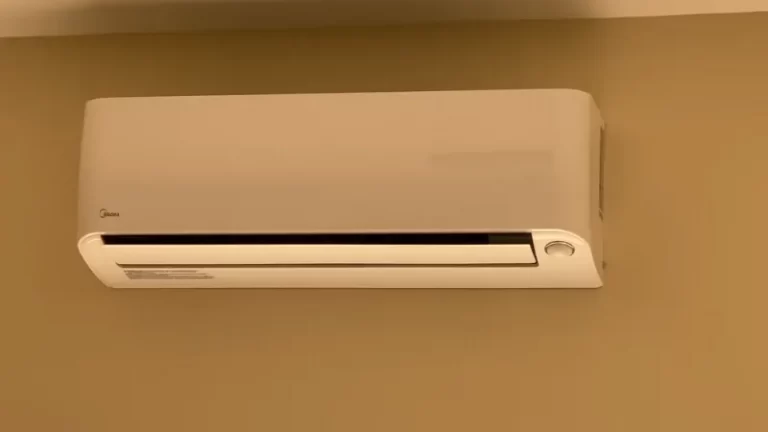
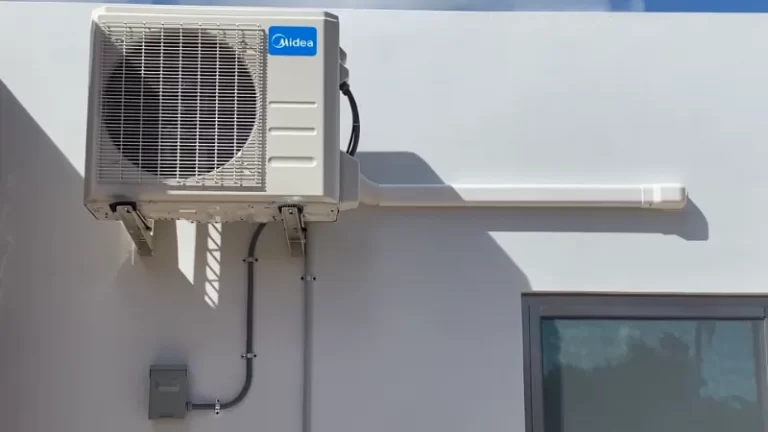
![Polarity Reversed on Furnace [Symptoms, Causes, Fixes]](/wp-content/uploads/2023/02/Polarity-Reversed-on-Furnace-768x432.webp)