Why My Kenmore Water Softener Buttons Not Working?
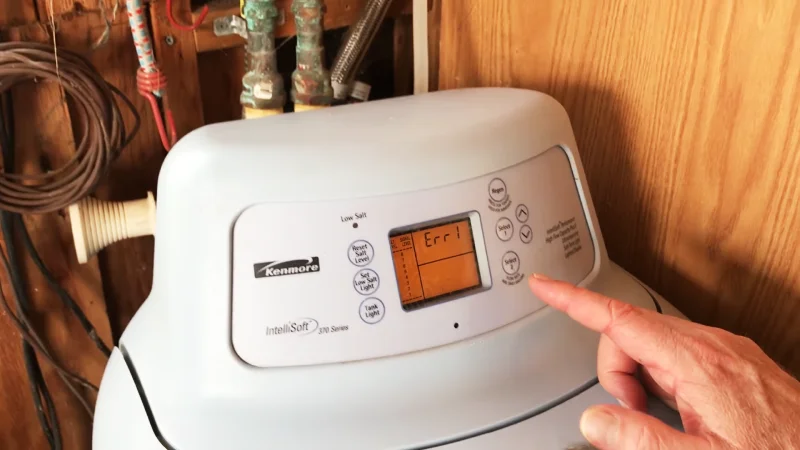
If you’re having trouble with the buttons on your Kenmore water softener not working, you’re not alone. This can be a frustrating problem, as a functioning control panel is crucial for the proper operation of your water softener.
In this article, we’ll explore some of the potential causes of this issue and provide troubleshooting steps to help you get your water softener back up and running. Whether you’re experiencing intermittent button function or complete button failure, we’ll walk you through some steps you can take to diagnose and fix the problem.
You'll Learn About
Causes of the Problem
There are several potential causes for the buttons on your Kenmore water softener not working. Some common causes include:
Loose or Improperly Seated Connectors
If the connectors connected to the control board are loose or not properly seated, the buttons may not function properly. This can be caused by wear and tear or by rough handling during installation.
Dirty or Rusty Switches
Over time, the switches on your water softener may become dirty or rusty, which can prevent them from making effective contact. This can be caused by a buildup of minerals or other substances in the water, or by exposure to moisture or other elements.
Faulty Control Module
In some cases, the control module itself may be faulty, which can prevent the buttons from functioning properly. This could be due to a manufacturing defect or other issue.
It’s important to identify the cause of the problem in order to determine the appropriate course of action for fixing the buttons on your Kenmore water softener.
Troubleshooting Steps
If the buttons on your Kenmore water softener are not working, there are a few troubleshooting steps you can try to fix the problem. These include:
Inspect and Re-connect Connectors
The first step is to inspect the connectors connected to the control board. If the connectors are loose or improperly seated, try removing and re-connecting each one.
Wiggle Switches to Clean Contacts
Another option is to open up the unit and try wiggling the switches around to clean the contacts. This may be effective for the SELECT button, which only requires brief contact when depressed, but may not work as well for the REGEN, UP, and DOWN buttons, which require prolonged continuity.
Add External Push Button Switches
If the underlying switches are not making effective contact, you may consider adding external push button switches to the display panel. This involves soldering wires to the appropriate switch pins on the control board, drilling holes in the faceplate for the new switches, and connecting the wires to the new switches.
Replace the Control Module
If none of the above steps fix the problem, it may be necessary to replace the control module. This can be a more expensive option, but it may be necessary if the module is faulty.
It’s important to carefully follow the manufacturer’s instructions when troubleshooting and fixing the buttons on your Kenmore water softener. If you’re unsure of how to proceed, it may be best to seek the help of a professional.
Prevention and Maintenance
To prevent issues with the buttons on your Kenmore water softener not working, it’s important to follow regular maintenance and cleaning procedures. Some steps you can take to keep your water softener functioning properly include:
Keep the Unit Clean and Free of Rust or Debris
Regularly cleaning the exterior of the water softener can help to prevent the build-up of dirt and minerals, which can affect the functioning of the buttons. It’s also important to keep the unit dry and free of rust, which can corrode the switches and connectors.
Regularly Check and Tighten Connectors
Periodically checking the connectors connected to the control board and tightening them as needed can help to prevent problems with the buttons.
Follow Manufacturer’s Instructions for Maintenance and Cleaning
It’s important to follow the manufacturer’s instructions for maintaining and cleaning your water softener. This may include replacing filters, adding salt, and performing other tasks to ensure that the unit is functioning properly.
By following these prevention and maintenance steps, you can help to ensure that your Kenmore water softener continues to function properly and that the buttons work as intended.
How to Fix Kenmore Water Softener Not Working?
Here are a few additional tips that may be helpful if you’re experiencing issues with the buttons on your Kenmore water softener not working:
Check the Power Supply
Make sure that the water softener is properly plugged in and receiving power. If the unit is not receiving power, the buttons will not function.
Check for Software Updates
If your water softener is connected to a Wi-Fi network, there may be software updates available that could fix issues with the buttons. You may be able to check for updates through the manufacturer’s app or website.
Check for Water Pressure Issues
If the water pressure in your home is too low, it can affect the functioning of the buttons on your water softener. You can check the water pressure with a gauge or by contacting your local water utility.
Check the Salt Level
If the salt level in your water softener is too low, it can affect the functioning of the buttons. You can check the salt level by looking at the brine tank or by using a salt test kit.
Check the Filter
If the filter in your water softener is clogged, it can affect the functioning of the buttons. You can check the filter by removing it and examining it for blockages.
Check the Brine Hose
If the brine hose is kinked or clogged, it can affect the functioning of the buttons. You can check the hose by looking for any visible blockages or kinks.
By following these tips, you may be able to identify and fix the problem with the buttons on your Kenmore water softener. If you’re unable to fix the issue or are unsure of how to proceed, it may be best to seek the help of a professional.
Editor’s Note
One option is to inspect the connectors connected to the control board. The problem could be that the control head face or cover is not properly seated or the connector is loose. In this case, you can try removing and re-connecting each plug connector.
Another option is to open up the unit and try wiggling the switches around to clean the contacts. This may be effective for the SELECT button, which only requires brief contact when depressed, but may not work as well for the REGEN, UP, and DOWN buttons, which require prolonged continuity.
If these options don’t work, you may consider adding external push button switches to the display panel, as described in the previous message. This involves soldering wires to the appropriate switch pins on the control board, drilling holes in the faceplate for the new switches, and connecting the wires to the new switches. This can be a good solution if the underlying switches are not making effective contact.
If none of these troubleshooting steps help to fix the problem, it may be necessary to replace the control module. This can be a more expensive option, but it may be necessary if the module is faulty.
It’s also a good idea to keep the water softener clean and free of rust or other debris, as this can help to ensure that it functions properly. You can clean the unit by using a soft, damp cloth to gently clean the circuit board and metal contacts. You may also need to scrape rust off of the metal cover where it attaches to the board.
Finally, it’s important to note that the warranty on a Kenmore water softener may vary depending on the specific model and purchase date. You may want to refer to the owner’s manual or contact the manufacturer for information on the warranty for your specific water softener.
Conclusion
If the buttons on your Kenmore water softener are not working, there are a few steps you can take to troubleshoot and fix the problem. Some potential causes of this issue include loose or improperly seated connectors, dirty or rusty switches, and a faulty control module.
To fix the problem, you can try inspecting and re-connecting connectors, wiggling switches to clean contacts, adding external push button switches, or replacing the control module. To prevent issues with the buttons not working, it’s important to follow regular maintenance and cleaning procedures, including keeping the unit clean and free of rust or debris, checking and tightening connectors, and following the manufacturer’s instructions for maintenance and cleaning.
By following these steps, you can help to ensure that your Kenmore water softener continues to function properly.

