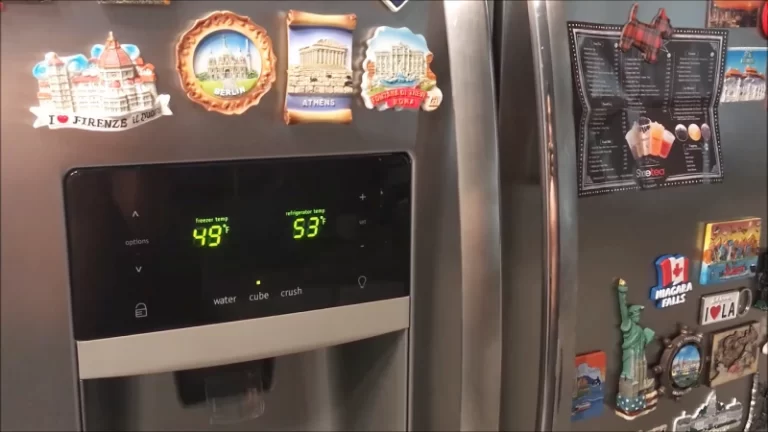Honeywell Chronotherm III Replacement: Your Ultimate 2025 Upgrade Guide
That round, beige dial on your wall has served you well. For decades, the Honeywell Chronotherm III was the pinnacle of home comfort control. But times have changed, and what was once a reliable workhorse is now likely an inefficient, inaccurate, and feature-poor relic that could be costing you significant money and comfort.
If you’re still relying on a Chronotherm III, you are missing out on the massive leaps in efficiency, convenience, and control that modern thermostats offer. Upgrading isn’t just a luxury; it’s one of the smartest investments you can make for your home, immediately impacting your energy bills and daily comfort.
You'll Learn About
Is Your Old Honeywell Thermostat a Ticking Time Bomb?
Beyond its outdated appearance, the Honeywell Chronotherm III presents several genuine problems for the modern homeowner. Its mechanical nature, often involving a mercury bulb, leads to imprecise temperature readings. This inaccuracy means your HVAC system works harder than it needs to, creating uncomfortable temperature swings and wasting energy.
Furthermore, these older models lack any of the smart features that have become standard. There is no remote access, no programmability for a dynamic schedule, and no ability to learn your habits to optimize energy use. Continuing to use one is like choosing a rotary phone in the age of the smartphone—it works, but it’s holding you back.
The Hidden Dangers of an Aging Thermostat
Many older Chronotherm III models contain a small glass bulb with mercury. While perfectly safe when contained, this mercury poses a significant environmental and health risk if the thermostat is broken or disposed of improperly. A cracked bulb can release toxic mercury vapor into your home, requiring specialized cleanup.
This is why it is absolutely critical to handle the removal and disposal of these units with care. Simply throwing an old mercury thermostat in the trash is often illegal and always irresponsible, posing a threat to the environment.
The Undeniable Benefits of a Modern Thermostat Upgrade
Moving on from your Chronotherm III unlocks a new world of home climate control. The primary benefit is a dramatic increase in energy efficiency. Modern thermostats provide precise temperature control, eliminating the costly and uncomfortable temperature swings common with older mechanical models.
Smart thermostats take this a step further by using advanced algorithms, geofencing, and learning capabilities to ensure you’re only heating or cooling your home when necessary. This intelligent management can lead to substantial savings on your monthly utility bills, often allowing the thermostat to pay for itself in a short time. Enhanced comfort, remote control via your smartphone, and seamless integration with other smart home devices are just a few more of the powerful advantages.
Choosing Your Chronotherm III Successor: A Comparative Guide
Replacing your old thermostat is an opportunity to choose a device that perfectly fits your lifestyle and budget. Modern options generally fall into three categories, each offering a different level of control and features.
A simple digital non-programmable thermostat is a direct, modern replacement for the Chronotherm III’s basic functionality but with a digital screen and more accurate sensors. A programmable thermostat allows you to set a consistent schedule for weekdays and weekends. The most advanced option, a smart WiFi thermostat, offers remote control, learns your routines, and provides the greatest potential for energy savings.

Comparing Your Replacement Options
Understanding the key differences between modern thermostats is crucial for making the right choice. Consider your daily routines, desire for convenience, and budget when reviewing your options.
The table below breaks down the primary categories of thermostats available today, helping you to identify which type best suits your home’s needs.
| Thermostat Type | Key Features | Best For | Price Range |
|---|---|---|---|
| Basic Digital Non-Programmable | Digital display, up/down temperature buttons, accurate sensing. | Simplicity and users with a consistent at-home schedule. | $20 – $50 |
| Programmable | Set-and-forget schedules (e.g., 5-2 day or 7-day programming). | Households with predictable schedules who want automated savings. | $40 – $100 |
| Smart / WiFi-Enabled | Remote control via app, learning algorithms, geofencing, voice control, energy reports. | Maximum energy savings, tech-savvy users, and those with irregular schedules. | $100 – $300+ |
The Critical First Step: Understanding Your Existing Chronotherm III Wiring
The single most intimidating part of this upgrade for most homeowners is the wiring. However, with a little patience and a methodical approach, it’s a manageable task. The most important step is to turn off the power to your HVAC system at the circuit breaker before you touch a single wire. This is a non-negotiable safety precaution.
Once the power is off, you can gently remove the face of your Chronotherm III. This will expose the wall plate and the terminal screws where the control wires are connected. This is where you will identify the blueprint for your new installation.
Decoding the Wires Behind the Dial
You’ll see a series of letters next to the terminals. These are standardized labels for the wires that control your heating and cooling system. Before disconnecting anything, take a clear photo of the current wiring with your smartphone. This photo will be your most valuable tool.
- R or Rc/Rh: This is the power wire from the transformer. You may have one R wire or separate Rc (for cooling) and Rh (for heating) wires.
- W: This wire controls your heating system.
- Y: This wire controls your air conditioning compressor.
- G: This wire controls the fan.
The Missing C-Wire Dilemma: Your Smart Thermostat’s Biggest Hurdle
Many modern smart thermostats require a “C” or “Common” wire to provide continuous 24V power. The old Chronotherm III did not need this, as it was a simple mechanical switch. If you remove your old thermostat and don’t see a wire connected to a “C” terminal, you have a few options.
First, gently pull the bundle of wires out from the wall slightly; sometimes an unused wire (often blue) is tucked back inside the wall and can be used as a C-wire. If no extra wire is available, you can use a C-wire adapter. These kits use your existing wires to create the necessary power connection for a smart thermostat and are a fantastic solution for older homes.
Step-by-Step Guide: Installing Your New Thermostat
With your research done and your new thermostat in hand, it’s time for the installation. By following these steps carefully, you can ensure a smooth and successful transition to your new device.
Step 1: Power Down Your HVAC System
This cannot be stressed enough. Go to your home’s breaker box and flip the breaker that controls your furnace and air conditioner. Confirm the power is off by trying to adjust your old thermostat; the system should not respond.
Step 2: Remove the Old Chronotherm III Body
Gently pull the round thermostat cover away from the wall plate. It should pop off, revealing the wiring terminals beneath. This is a good moment to double-check that your “before” picture of the wiring is clear and readable.
Step 3: Label Your Wires Meticulously
Your new thermostat will come with a sheet of small stickers. Use these to label each wire according to the terminal it’s currently connected to on the old wall plate. For example, the wire in the “R” terminal gets the “R” sticker. Do not skip this step.
Step 4: Disconnect Wires and Remove the Old Wall Plate
Once every wire is labeled, use a small screwdriver to loosen the terminal screws and carefully remove the wires. After they are free, unscrew the old wall plate from the wall and remove it completely.
Step 5: Mount Your New Thermostat’s Wall Plate
Feed the labeled wires through the opening in the new wall plate. Position the new plate on the wall, using a small level to ensure it’s straight. Mark the screw holes with a pencil, drill pilot holes if necessary, and secure the new plate to the wall.
Step 6: Connect the Wires to the New Thermostat
This is where your labels and “before” picture pay off. Match each labeled wire to the corresponding terminal on your new thermostat. For example, the wire with the “R” sticker goes into the “R” terminal. Most new thermostats have push-in connectors or easily accessible screw terminals.
Step 7: Attach the New Thermostat Faceplate
With all the wires securely connected, gently push any excess wire back into the wall cavity. Align the faceplate of your new thermostat with the wall plate and snap it into place. It should click securely.
Step 8: Restore Power and Configure Your New Device
Go back to your breaker box and turn the power to your HVAC system back on. Your new thermostat should power up. Follow the on-screen instructions or the manufacturer’s guide to configure your settings, connect to WiFi (if applicable), and set your initial temperature preferences.
Advanced Features to Consider in Your New Thermostat
Upgrading to a smart thermostat opens the door to features that can further enhance both comfort and efficiency. Geofencing uses your smartphone’s location to automatically adjust the temperature when you leave and return home. Learning algorithms track your adjustments over time to build a custom schedule that anticipates your needs.
Some advanced thermostats can also integrate with remote sensors placed in different rooms to combat hot or cold spots, ensuring a consistent temperature throughout your entire house. Furthermore, many can manage whole-home accessories, which is a key factor in the ongoing Aprilaire vs Honeywell humidifier discussion, allowing for centralized control of your home’s entire climate.
Beyond the Thermostat: A Whole-Home Approach to Efficiency
Upgrading your thermostat is an excellent and impactful first step toward a more efficient and comfortable home. This single project often inspires a broader look at home maintenance and efficiency. Once you see the benefits of modernizing your HVAC controls, you might be motivated to tackle other lingering issues.
Addressing small problems before they become large ones is the key to smooth home operation. Just as you’d promptly look into fixing Richmond water heater gas valve problems to ensure you have hot water, a thermostat upgrade prevents future HVAC headaches and energy waste. Proactive maintenance is fundamental to protecting your home’s value and functionality, similar to knowing the right situations when you can use Restor-A-Finish on wood floors to preserve their beauty.
Final Thoughts: Embrace the Future of Home Comfort
Retiring your old Honeywell Chronotherm III is more than just a cosmetic upgrade; it’s a significant step toward a smarter, more comfortable, and more energy-efficient home. The process is well within the reach of a DIY-minded homeowner and the rewards are immediate.
By choosing a modern replacement, you gain precise control, unlock powerful smart features, and can significantly reduce your energy consumption. Take control of your home’s climate and step into the future of comfort and convenience.