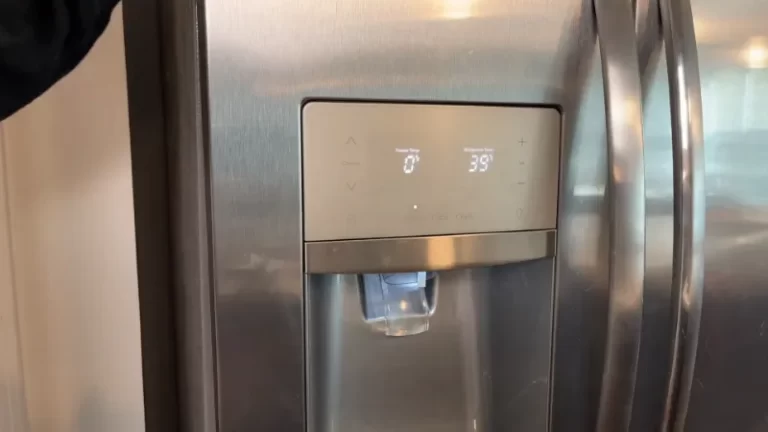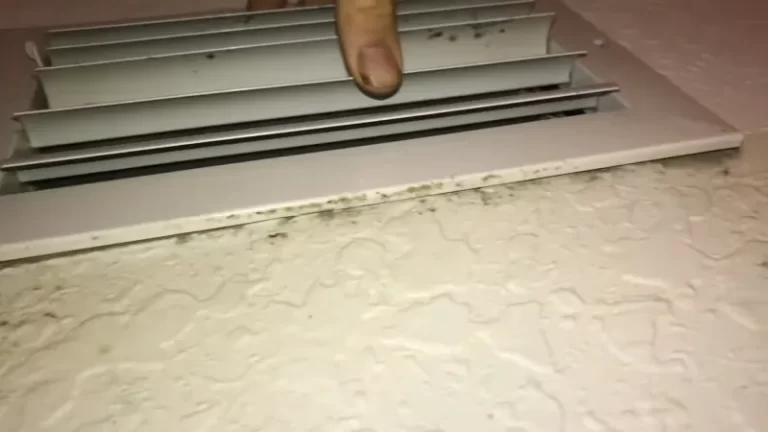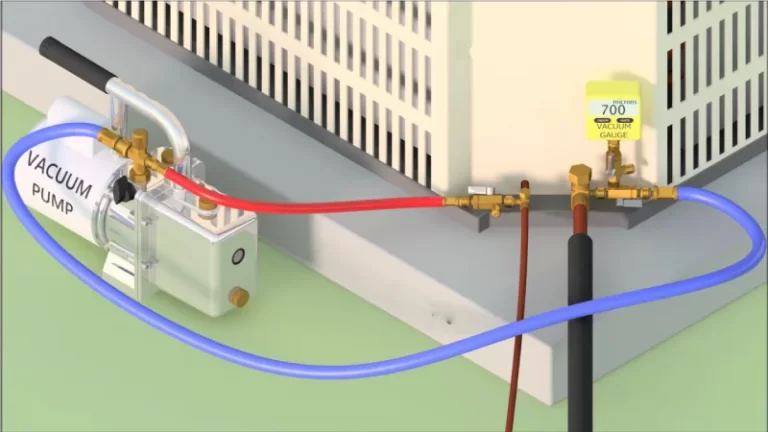Frigidaire Gallery Refrigerator Display Problems and Solutions
The Frigidaire Gallery refrigerator is a popular brand of home appliance that offers a range of features and benefits to meet the demands of modern kitchens. One of the most important aspects of this refrigerator is the digital display panel that is used to control various functions such as temperature regulation, ice maker, and water dispenser.
Unfortunately, like any electronic device, the display panel of the Frigidaire Gallery refrigerator is prone to problems that can impact its performance and functionality. This blog aims to outline five to ten of the most common display problems encountered by Frigidaire Gallery refrigerator owners, providing information on the causes and possible solutions for each issue.
Whether you’re experiencing a dark display, issues with the electronic control board, or other problems, this blog is designed to help you understand the common causes of display problems and how to resolve them.
You'll Learn About
Frigidaire Gallery Refrigerator Display Problems
Frigidaire Gallery refrigerators often experience LED display problems, which are usually related to electrical issues like power surges, faulty control boards, or the display itself. If the display is not working, one should check the power cord and circuit breaker or fuse, and if the problem persists, contact Frigidaire customer service for assistance.
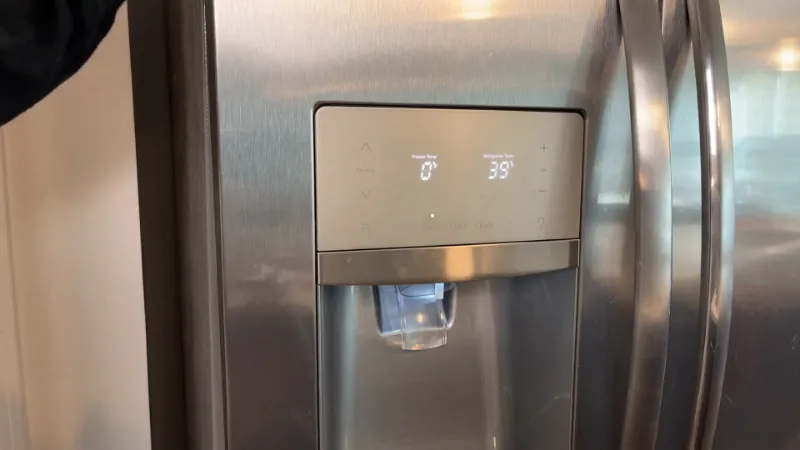
The control board of the refrigerator is located in the rear and one can detect which part of the control board is causing the display problems. The display on the Frigidaire Gallery refrigerator serves multiple purposes, such as setting and regulating the inside temperature, and regulating the ice maker and water dispenser.
Problem 1: Dark Display
Frigidaire Gallery refrigerators are a popular choice among homeowners due to their stylish design, advanced features, and reliable performance. The display of the Frigidaire Gallery refrigerator plays a critical role in the operation and overall functionality of the appliance.
The display is used to set and regulate the temperature, control the ice maker and water dispenser, and provide important information about the appliance’s status. However, Frigidaire Gallery refrigerator display problems are not uncommon, and can range from minor issues to more complex problems.
In this blog, we will take a look at five common Frigidaire Gallery refrigerator display problems and provide resolution steps to help you fix the issue.
A Frigidaire Gallery refrigerator’s display may go dark for a number of reasons, including power surges, electrical issues, and a faulty control board. If your display is dark, the first thing you should check is the power cord and the outlet to make sure they are both functioning properly.

Potential Causes of a Dark Display
- Power Surge: A power surge is a sudden spike in the electrical supply that can cause damage to the display board.
- Electrical Issues: Electrical issues such as a blown fuse or tripped circuit breaker can also cause the display to go dark.
- Faulty Control Board: A faulty control board is another common cause of display problems, and can be identified by a series of flashing or beeping noises.
How to Check the Power Cord and Circuit Breaker/Fuse
- Check the Power Cord: Make sure the power cord is plugged in and the outlet is working.
- Check the Circuit Breaker/Fuse: If the power cord is plugged in and the outlet is working, the next step is to check the circuit breaker or fuse. If the circuit breaker has tripped or the fuse has blown, you will need to reset the breaker or replace the fuse.
Resolution Steps to Take
- Unplug the Refrigerator: Unplug the refrigerator for 30 seconds and then plug it back in. This will reset the control board and may restore the display.
- Check the Control Board: If the display remains dark, you may need to check the control board for damage. Remove the panel in the rear of the refrigerator to access the control board. Look for any signs of damage or burnt components.
- Replace the Control Board: If you find any signs of damage to the control board, you may need to replace the component. This is a more complex repair that should only be performed by a professional.
A dark display on your Frigidaire Gallery refrigerator can be caused by several factors, including power surges, electrical issues, and a faulty control board. By checking the power cord and circuit breaker/fuse and following the resolution steps, you can help resolve the issue and restore the display to proper functioning.
Problem 2: Display Not Working
The display of your Frigidaire Gallery refrigerator is an important part of the system. When it stops working, it can be frustrating. There are several potential causes of display not working, including:
- Failure of the electronic control board
- Power surges
- Faulty display panel
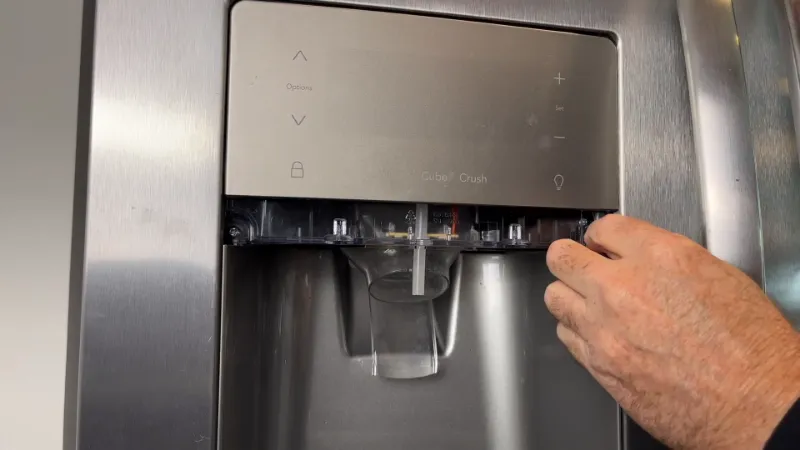
How to Check the Control Board
If your Frigidaire Gallery refrigerator display is not working, the first thing you should check is the control board. The control board is located in the rear under a small panel. To check the control board, you need to:
- Unplug the refrigerator from the power source.
- Locate the control board and remove the panel covering it.
- Check for any obvious signs of damage, such as burned out components or loose connections.
- If the control board appears to be in good condition, reattach the panel and plug the refrigerator back in to see if the display is working.
When to Contact Frigidaire Customer Service
If the problem persists, you should contact Frigidaire customer service for assistance. They can help you diagnose the problem and provide you with a resolution. It’s important to remember that attempting to repair the refrigerator yourself can be dangerous, so it’s best to leave it to the professionals.
if your Frigidaire Gallery refrigerator display is not working, the first step is to check the control board. If the problem persists, you should contact Frigidaire customer service for assistance. With their help, you can quickly get your refrigerator back up and running and enjoy its many features once again.
Problem 3: Faulty Control Board
The control board is the main component that controls the functionality of the Frigidaire Gallery refrigerator display. It is responsible for communicating with the various sensors, motors, and display screen to ensure the refrigerator operates as intended.
If the control board is not functioning correctly, it can result in display problems.
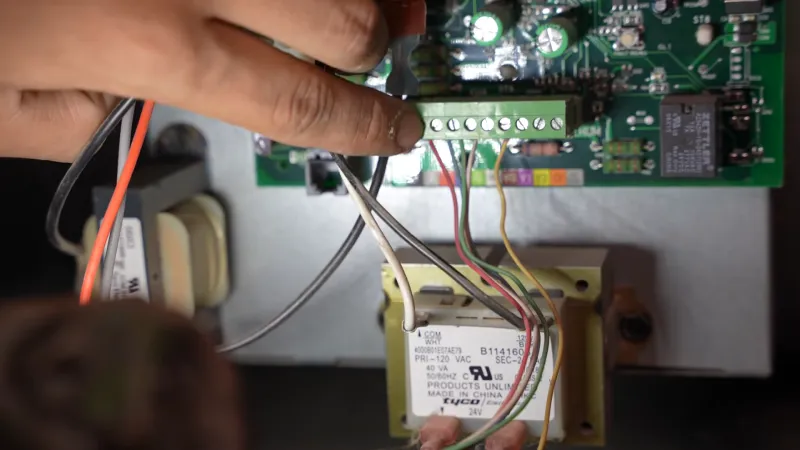
Symptoms of a Faulty Control Board
There are several symptoms that can indicate a faulty control board, including:
- Dark display
- Display not working
- Incorrect temperature readings
- Inconsistent display readings
- Error codes appearing on the display screen
Recommended Resolution Steps
If you suspect a faulty control board, it is recommended that you follow these resolution steps:
- Unplug the refrigerator from the electrical outlet to ensure safety.
- Check the control board for visible signs of damage, such as burn marks or physical damage.
- If the control board appears to be damaged, it is recommended that you replace it. This is a complex process and should only be performed by a qualified technician.
- If the control board appears to be functioning correctly, it is recommended that you check the wiring connections and ensure they are secure.
- If the wiring connections are secure and the control board is still not functioning correctly, it may be necessary to replace the control board.
a faulty control board can cause several display problems in a Frigidaire Gallery refrigerator. If you suspect a faulty control board, it is important to take action to resolve the issue as soon as possible to ensure the proper functioning of your refrigerator.
Problem 4: Power Surges
Power surges can have a significant impact on the display of your Frigidaire Gallery refrigerator. A power surge occurs when there is an unexpected increase in the electrical voltage in your home’s electrical system.
This sudden increase in voltage can cause damage to the electrical components in your refrigerator, including the display. When the display is damaged by a power surge, it may not work correctly, or it may not work at all.

Precautions to Take to Prevent Power Surges
To prevent power surges from affecting the display of your Frigidaire Gallery refrigerator, it’s important to take some precautions. You should use surge protectors to protect your appliances and electrical components.
This will help to prevent power surges from damaging your refrigerator’s display. You should also unplug your refrigerator when you’re not using it, especially during a storm. This will help to prevent power surges from affecting the display of your refrigerator.
Resolution Steps if Display is Affected by a Power Surge
If the display of your Frigidaire Gallery refrigerator is affected by a power surge, there are a few resolution steps you can take. First, you should check the power cord and circuit breaker/fuse to make sure that the display isn’t simply not getting power.
If the power cord and circuit breaker/fuse are not the issue, then the display may have been damaged by the power surge. In this case, you may need to replace the display, or you may need to contact Frigidaire customer service for assistance.
If you’re not comfortable performing these tasks yourself, you should contact a professional to help you resolve the problem.
Problem 5: Faulty Display
The Frigidaire Gallery refrigerator display is an important component of the appliance, providing important information about the temperature, settings, and other features. If the display is not functioning correctly, it can be difficult to determine if the problem is with the display itself or with another component of the refrigerator. Here are a few signs that the display may be faulty:
- The display is blank or shows only random characters
- The display is flickering or dimming
- The display is displaying incorrect information
- The display is unresponsive to touch or button presses
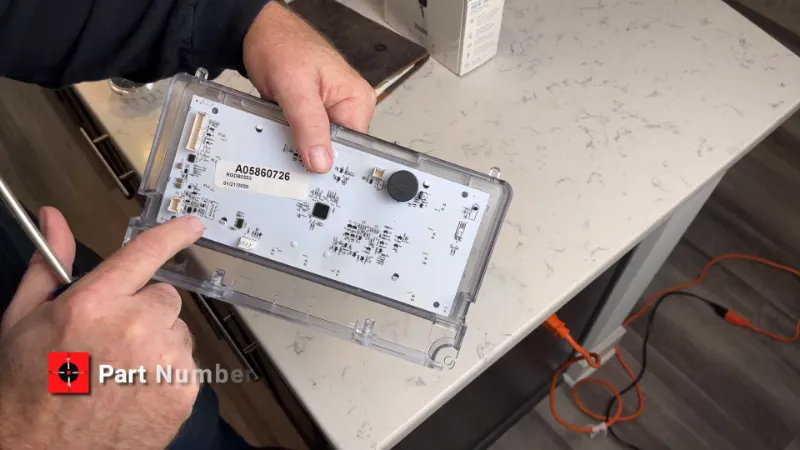
Tips for Diagnosing Display Problems
If you suspect that the display on your Frigidaire Gallery refrigerator is faulty, here are some tips to help you diagnose the problem:
- Check the power source: Make sure that the refrigerator is properly plugged in and that the outlet is functioning.
- Check the control board: The control board is responsible for controlling the display, so if it is faulty, the display may not work correctly.
- Check the display cable: The display cable connects the display to the control board. If the cable is damaged or disconnected, the display may not work.
- Check the display itself: If the display is physically damaged, such as cracked or broken, it may need to be replaced.
Recommended Resolution Steps
If you have determined that the display on your Frigidaire Gallery refrigerator is faulty, there are a few resolution steps you can take:
- Replace the display: If the display is physically damaged, it may need to be replaced. This is a relatively simple process that can be done with the help of a repair manual or by contacting Frigidaire customer service.
- Replace the control board: If the control board is faulty, it may need to be replaced. This is a more complex process that should be done by a professional.
- Contact Frigidaire customer service: If you are unsure of the cause of the display problem or are unable to diagnose the issue, you may need to contact Frigidaire customer service for assistance. They can help you diagnose the problem and provide guidance on the best resolution steps to take.
Problem 6: “88 88” Error
The display of your Frigidaire Gallery refrigerator may show a “88 88” error message. “88 88” error codes appear on the display screen and the display will show one of two values: 12, which means “normal,” and 88, which means “high.” The normal value is typically displayed when the temperature is between 30 and 39 degrees Celsius. The high value is displayed when the temperature is between 36 and 48 degrees Celsius.
Check Your Display Screens
If the “88 88” error appears on your refrigerator’s display, it’s likely that the control board is malfunctioning.
A malfunctioning control board can cause several display problems in your refrigerator. Check the display screens to make sure they are all displaying the correct temperature readings.
A malfunctioning control board can cause several display problems in your Frigidaire Gallery refrigerator. If the control board is malfunctioning, the display will either not work at all or show incorrect temperature readings.
To help determine if the problem is with the control board or the display screens, check the temperature settings for the display screens. You should check the temperature for the display screens and confirm that the temperature settings match the temperatures you have set on the control board.
You should also check the temperature settings for the control board. You should check the temperature for the display screens and confirm that the temperature settings match the temperatures you have set on the control board.
Check the Temperature Settings of the Display Screens
If the temperature settings on the display screens match the temperature settings you have set on the control board, the problem is likely a malfunctioning control board. If the temperature settings do not match, it could be the temperature sensor that has failed or the display screens could be malfunctioning.
Problem 7: Child Lock Mode
The child lock mode of your Frigidaire Gallery refrigerator can result in problems with the display. The child lock mode prevents anyone under the age of 14 from opening the refrigerator or accessing the freezer.
In order to activate the child lock mode, press and hold the Lock or Parental Lock buttons on the panel for 5 seconds. The red arrow symbol will light on the display when the child lock mode is activated.
How to Turn Off the Child Lock Mode
The first step to preventing the display problems from occurring is to disable the child lock mode. To do this, press and hold the Lock or Parental Lock buttons on the panel for 5 seconds. The red arrow symbol will light on the display when the child lock mode is disabled.
Resolution Steps for Child Lock Mode
If your Frigidaire Gallery refrigerator’s display is not working properly, it’s important to take action as soon as possible to help prevent these problems from occurring.
If you find that the child lock mode has been disabled, you may be able to activate it manually by pressing and holding the Lock or Parental Lock buttons on the panel. If the child lock mode is not disabled, you may need to contact Frigidaire customer service for help.
If you find that the child lock mode has not been enabled, you will need to contact Frigidaire customer service. They will provide you with a resolution that will restore the display to its original working order.
Problem 8: Display Problems Caused by Electrical Issues
The Frigidaire Gallery refrigerator display can also be affected by electrical issues. If a display problem occurs that cannot be resolved after following the resolution steps, it may indicate an electrical problem.
If you suspect that an electrical issue is responsible for your Frigidaire Gallery refrigerator display problem, you should contact an electrician to help you with the resolution of the problem.
Conclusion
Frigidaire Gallery refrigerators are a popular choice for many households, and their display is a crucial component in ensuring that the appliance is functioning correctly. In this blog, we have outlined five common problems that can affect the display of Frigidaire Gallery refrigerators, including dark displays, non-functioning displays, faulty control boards, power surges, and faulty displays.
By understanding these problems, and following the recommended resolution steps, you can help ensure that your Frigidaire Gallery refrigerator is always running smoothly. It is important to promptly address any display issues as they can affect the overall performance of the refrigerator.
Troubleshooting steps include checking for loose connections or resetting the unit. For more appliance repair tips, explore our articles on Frigidaire Gallery refrigerator ice maker problems and GE Profile refrigerator motherboard problems. If you’re also dealing with other home improvements, like installing an irrigation sleeve under a driveway, proper planning ensures long-term functionality.