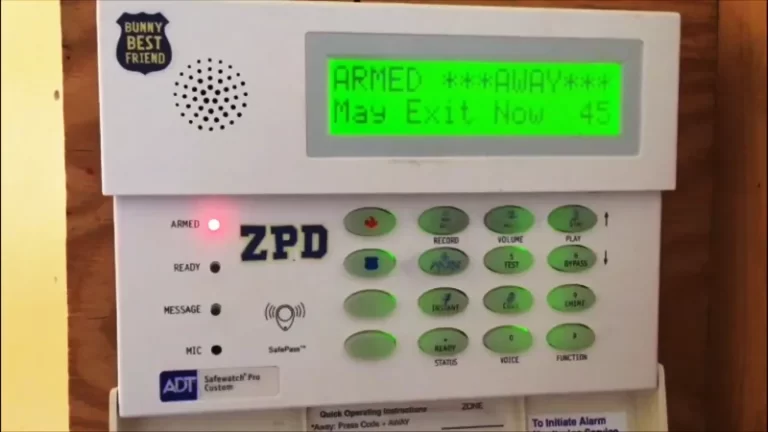Solve Check 107 Wire Expansion Fault Problem

A “Check 107 Wire Expansion Fault” is an error message that may appear on a Vista-20P Control Panel, which is a type of alarm system used to protect homes and businesses. This message indicates a problem with the wiring connecting the expander to the control panel.
The expander is a device that allows additional zones (areas that can be monitored by the alarm system) to be added to the control panel. It is important to address this issue as soon as possible, as it could indicate a problem with the integrity of the alarm system and potentially compromise the security of the home or business.
In this article, we will discuss the common causes of a “Check 107 Wire Expansion Fault” and provide some troubleshooting steps to help resolve the issue.
You'll Learn About
Check 107 Wire Expansion
A “Check 107 Wire Expansion Fault” is an error message that may appear on a Vista-20P Control Panel, which is a type of alarm system used to protect homes and businesses. This message indicates a problem with the wiring connecting the expander to the control panel. The expander is a device that allows additional zones (areas that can be monitored by the alarm system) to be added to the control panel.
The most common cause of a “Check 107 Wire Expansion Fault” is a loose connection or a broken wire in the wiring between the expander and the control panel. To troubleshoot this issue, you can start by checking the connections at the control panel and the expander to ensure that they are secure. You may also want to check for any visible damage to the wires, such as cuts or frays, which could be causing the problem.
If you are unable to find any issues with the wiring, it is possible that the expander itself may be faulty. In this case, you may need to replace the expander in order to resolve the issue.
Overall, it is important to address a “Check 107 Wire Expansion Fault” as soon as possible, as it could indicate a problem with the integrity of your alarm system and potentially compromise the security of your home or business.
Causes of a “check 107 Wire Expansion Fault”
Loose Connection
The most common cause of a “Check 107 Wire Expansion Fault” is a problem with the wiring connecting the expander to the Vista-20P Control Panel. This could include loose connections or a broken wire in the wiring. Loose connections may be caused by the wires being bumped or pulled, while a broken wire could be caused by visible damage to the wire or wear and tear over time.
Faulty Expander
Another possible cause of a “Check 107 Wire Expansion Fault” is a faulty expander. The expander is a device that allows additional zones to be added to the control panel, and if it is not functioning properly, it could cause this error message to appear.
Voltage Drop
There is a possibility that a voltage drop in the red/black pair could cause a “Check 107 Wire Expansion Fault” to occur. This may be caused by a problem with the power supply to the expander, or it could be a result of the distance between the expander and the control panel being too great.
Before You Proceed
There are a few things that you should be aware of or have on hand when troubleshooting a “Check 107 Wire Expansion Fault” on your Vista-20P Control Panel:
Know Your System
It is important to have a basic understanding of how your alarm system works, including the components of the system and how they interact with each other. This will help you identify the root cause of the “Check 107 Wire Expansion Fault” message and take the appropriate troubleshooting steps.
Have the Manual
The manual for your alarm system should contain detailed instructions on how to troubleshoot issues with the system, including a “Check 107 Wire Expansion Fault” message. Make sure to consult the manual for guidance and follow the instructions carefully.
Have a Voltage Tester
If you suspect that a voltage drop in the red/black pair may be causing the “Check 107 Wire Expansion Fault” message, you will need a voltage tester to measure the voltage at the expander and control panel. This will help you determine if the voltage drop is within acceptable limits or if it is causing issues with the system.
Have Replacement Parts on Hand
Depending on the root cause of the “Check 107 Wire Expansion Fault” message, you may need to replace certain parts of the system in order to resolve the issue. Make sure to have replacement parts on hand, such as a new expander or battery backup, in case they are needed.
Call a Professional
If you are unable to resolve the “Check 107 Wire Expansion Fault” message on your own, it may be necessary to call a professional for assistance. Make sure to have the make and model of your system, as well as the serial number, on hand when calling for help. This will make it easier for the professional to diagnose and fix the issue.
How to Troubleshoot a “check 107 Wire Expansion Fault”?
If you are experiencing a “Check 107 Wire Expansion Fault” on your Vista-20P Control Panel, there are a few steps you can take to troubleshoot the issue:
Check the connections at the control panel and the expander for loose or broken wires. You can do this by gently tugging on each of the 8 screw terminal connection points at both the control panel and the expander. This will help you determine if a loose connection is causing the problem.
Check for visible damage to the wires. If you notice any cuts, frays, or other visible damage to the wires, this could be the cause of the “Check 107 Wire Expansion Fault” message.
Disconnect and reconnect the expander using a different short length of wire. This will help you determine if the problem is with the expander itself or the wiring connecting it to the control panel.
Check for a voltage drop in the red/black pair. This may be caused by a problem with the power supply to the expander or by the distance between the expander and the control panel being too great. To check for a voltage drop, you will need to measure the voltage at the expander and compare it to the voltage at the control panel.
If you have tried these troubleshooting steps and are still experiencing a “Check 107 Wire Expansion Fault,” it may be necessary to call a professional to help diagnose and fix the issue.
How to Fix Vista-20p Control Panel?
Here are some additional tips that may help you troubleshoot a “Check 107 Wire Expansion Fault” on your Vista-20P Control Panel:
Check the Battery Backup
If the alarm system is powered by a battery backup, it is possible that the battery is low or has failed. This can cause issues with the system and may trigger a “Check 107 Wire Expansion Fault” message.
To check the battery, you can unplug the system from the wall outlet and see if the system still functions using only the battery backup. If it does not, it may be time to replace the battery.
Check for Interference
If the expander is located far from the control panel, it is possible that there could be interference in the signal between the two devices. This could be caused by a variety of factors, such as other electronic devices, power lines, or even the location of the expander itself. To check for interference, you can try moving the expander to a different location or eliminating other electronic devices that may be causing the issue.
Check the Expander’s Address
If the expander is not communicating correctly with the control panel, it could cause a “Check 107 Wire Expansion Fault” message to appear. Make sure that the expander’s address is correctly set using the switches on the device, as this will ensure that it can communicate with the control panel.
Check the Wiring
If the wiring between the expander and the control panel is damaged or not properly connected, it could cause a “Check 107 Wire Expansion Fault” message to appear. Make sure that all of the wires are securely connected and that there is no visible damage to the wiring.
Check for Updates
If you have not recently updated the software on your control panel, it is possible that there could be an issue with the system. Make sure to check for any available updates and install them to ensure that your system is running smoothly.
Conclusion
A “Check 107 Wire Expansion Fault” is an error message that may appear on a Vista-20P Control Panel, indicating a problem with the wiring connecting the expander to the control panel. The most common cause of this issue is a loose or broken wire in the wiring, but it could also be caused by a faulty expander or a voltage drop in the red/black pair.
To troubleshoot this issue, you can check the connections at the control panel and the expander for loose or broken wires, check for visible damage to the wires, disconnect and reconnect the expander using a different short length of wire, and check for a voltage drop in the red/black pair.
It is important to address this issue as soon as possible in order to maintain the integrity of the alarm system and ensure the security of the home or business. If you are unable to resolve the issue on your own, it may be necessary to call a professional for assistance.