Shop Vac Motor Burned Out? Don’t Trash It, Read This First!
You flip the switch on your trusty shop vac, ready to tackle a mess, and you’re met with a puff of smoke, a gut-wrenching burning smell, or worse—absolute silence. A dead shop vac is more than an inconvenience; it’s a full stop on your project.
When these symptoms appear, the culprit is almost always a burned-out motor. Before you haul the entire unit to the curb, it’s critical to understand what happened, why it happened, and what your next steps should be. This guide breaks down the entire process from diagnosis to solution.
You'll Learn About
Why Shop Vac Motors Fail: The Hidden Causes of Burnout
A shop vac motor doesn’t just die without reason. The burnout is a symptom of an underlying issue, usually related to heat and strain. Understanding these causes is the first step toward preventing a repeat failure.
1. Overheating from Restricted Airflow
This is the number one killer of shop vac motors. Most shop vacs use a “flow-through” motor, which means the very air being sucked up to clean debris is also used to cool the motor. When that airflow is restricted, the motor suffocates and overheats. The most common causes are a severely clogged filter or a blockage in the hose.
2. The Fine Dust Menace (Drywall & Concrete Dust)
Regular dust is one thing, but fine particulate matter from drywall, concrete, or sanding is a motor’s worst enemy. These microscopic particles can bypass even standard filters, infiltrating the motor itself. Once inside, this abrasive dust wears down sensitive components like bearings and commutator bars, causing friction, heat, and eventual failure.
3. Worn-Out Carbon Brushes
Carbon brushes are small, wearable components that conduct electricity to the motor’s armature, allowing it to spin. Over time, these brushes wear down. When they become too short, they make poor contact, leading to excessive sparking, high heat, and an inefficient motor that will quickly burn itself out.
4. Prolonged, Continuous Use
Shop vacs, especially consumer-grade models, are not designed for hours of continuous operation like a dedicated dust collection system. Running a shop vac for extended periods without a break can generate enough heat to degrade the motor windings’ insulation, leading to a short circuit and burnout.
5. Voltage and Extension Cord Issues
Using a long or thin (high-gauge) extension cord can cause a significant voltage drop before the power ever reaches your shop vac. This forces the motor to draw more current (amps) to compensate, which generates excessive heat. Always use a heavy-duty, appropriately sized extension cord to ensure the motor gets the power it needs without overheating.
The Telltale Signs: How to Confirm a Burned-Out Motor
Not sure if the motor is truly dead? Look for these classic symptoms. If your shop vac exhibits two or more, you’ve likely found the problem.
- A Strong, Acrid Burning Smell: This is the unmistakable scent of melting insulation on the motor windings. The smell is sharp, electrical, and often compared to burning plastic.
- Visible Smoke from the Housing: Where there’s a burning smell, there’s often smoke. Any smoke emanating from the top motor housing is a definitive sign of burnout.
- The Unit is Completely Dead: You’ve checked the outlet and the cord, but the vacuum won’t make a sound. After ruling out a bad switch, a dead motor is the most likely cause.
- Loud Grinding or Squealing Noises: Before the final failure, failing motor bearings will often make a high-pitched squeal or a low-pitched grinding sound. These noises are a precursor to a total motor seizure.
- Visible Sparks: While a few tiny sparks where the carbon brushes meet the commutator can be normal, a shower of bright, excessive sparks indicates a serious problem with the motor or worn brushes.
If you’re dealing with a different issue, such as a blower that won’t stop running, this could point to an electrical fault in the switch, a problem you can learn more about by understanding what to do when your shop vac blower won’t turn off.
The Critical Decision: Repair the Motor or Replace the Unit?
Once you’ve confirmed the motor is toast, you face a choice. Do you attempt a repair, or is it time for a new shop vac? The right answer depends on cost, time, and the condition of your unit. A new motor can be surprisingly affordable, but you must weigh that against the price of a brand-new machine.
This table breaks down the key factors to help you decide.
| Factor | Repairing the Motor | Buying a New Shop Vac |
|---|---|---|
| Cost | Lower initial cost (typically $30-$90 for a new motor). | Higher upfront cost ($100-$300+ for a comparable new unit). |
| Labor & Time | Requires 1-2 hours of your time and basic mechanical skills. | Instant solution; ready to use out of the box. |
| Sustainability | More environmentally friendly; keeps a large appliance out of a landfill. | Contributes to electronic waste. |
| Condition of Old Unit | Ideal if the tank, hoses, and accessories are in good shape. | Better option if the rest of your vac is cracked, old, or missing parts. |
| Warranty | The new motor may have a limited parts warranty. | Comes with a full manufacturer’s warranty on the entire unit. |
When Repair is the Smart Choice
If your shop vac is a high-quality model and only a few years old, and the rest of the components (canister, casters, hose) are in excellent condition, replacing the motor is often the most logical and economical path. It’s a satisfying DIY project that saves money and reduces waste.
When to Cut Your Losses and Replace
If your shop vac is an older, lower-end model, or if the canister is cracked and the accessories are held together with duct tape, investing in a new motor might not be wise. The cost of a new unit, complete with a fresh set of accessories and a warranty, often presents better long-term value in this scenario.
Your Step-by-Step Guide to Replacing a Shop Vac Motor
Decided to take the plunge and replace the motor? The process is more straightforward than it sounds. With basic tools and a little patience, you can have your shop vac running like new.
Step 1: Safety First and Tool Gathering
First and most importantly, unplug the shop vac from the power source. Never work on an appliance that is plugged in. Gather your tools: you’ll typically need a Phillips head screwdriver, a Torx screwdriver (often a T25 size), a pair of pliers, and perhaps a small flathead screwdriver.
Step 2: Accessing the Motor Housing
Remove the filter from the underside of the motor assembly. The motor is located in the top powerhead unit. Turn it over and look for the screws that hold the plastic casing together. Remove these screws and carefully separate the housing sections. Take note of how everything comes apart to make reassembly easier.
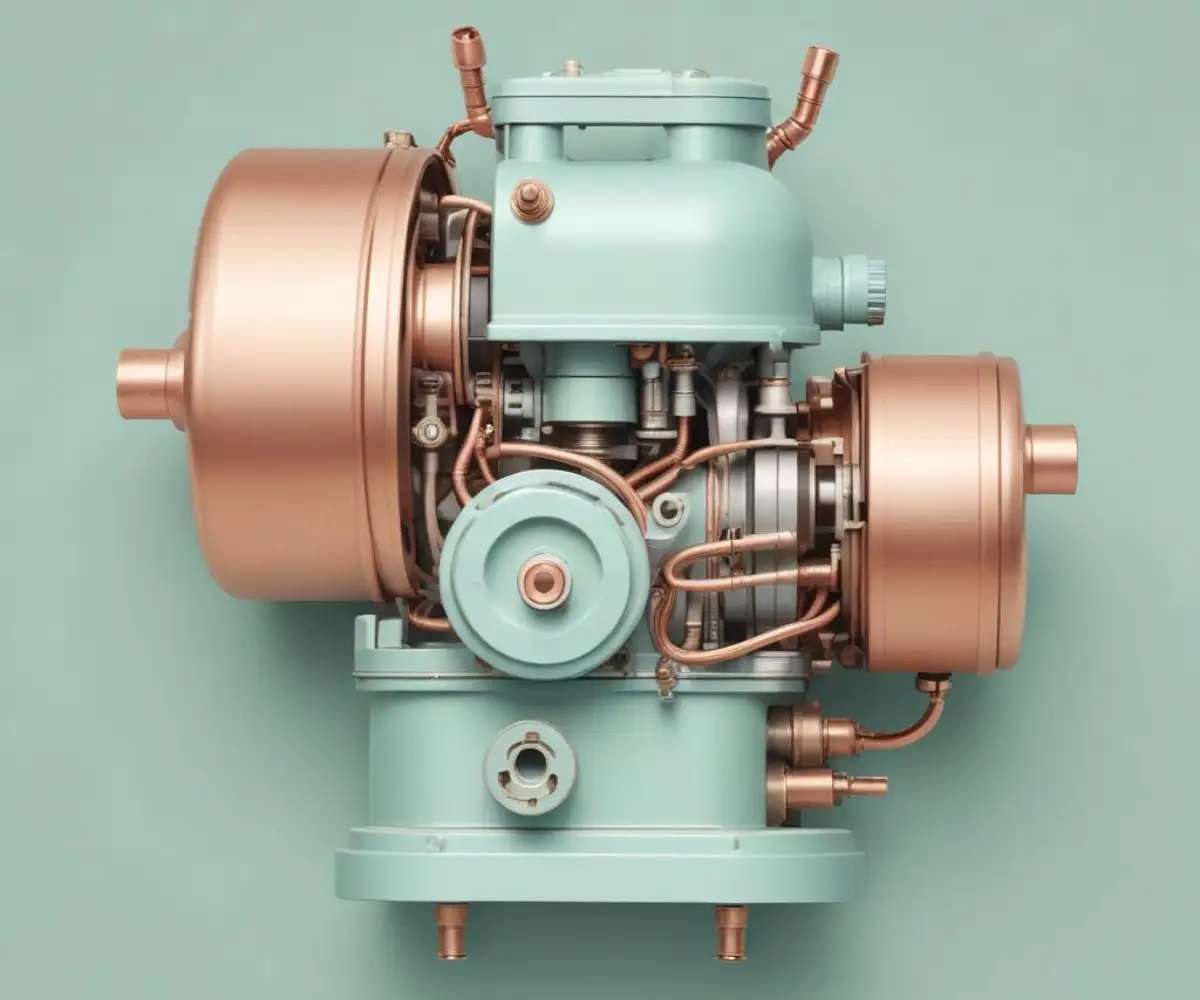
Step 3: Disconnecting and Removing the Old Motor
Once the housing is open, you will see the motor. It is usually held in place by a few more screws and connected by two or more wires (typically with simple spade connectors). Carefully disconnect these wires with pliers. Remove the screws securing the motor and lift the entire motor unit out of the housing.
Step 4: Installing the New Motor
Position the new motor in the same orientation as the old one. Secure it with the mounting screws you just removed. Reconnect the electrical wires to the terminals on the new motor. Ensure the connections are snug and secure so they don’t vibrate loose during operation.
Step 5: Reassembly and Testing
Carefully put the plastic motor housing back together, making sure no wires are pinched. Reinstall all the screws you removed. Place the powerhead back on the canister, plug it in, and turn it on. It should power up with strong suction and without any of the previous warning signs.
How to Prevent Future Motor Burnouts: A Maintenance Checklist
Replacing a motor is a great fix, but preventing the failure in the first place is even better. Adopting a few simple maintenance habits can dramatically extend the life of your new motor.
- Clean or Replace Your Filter Religiously: A clean filter means healthy airflow, which means a cool motor. Make it a habit to clean your filter after every major use.
- Use the Right Filter Bag for Fine Dust: When vacuuming drywall dust or other fine particles, always use a high-efficiency filter bag. This acts as a pre-filter, capturing the tiny particles before they can reach and clog your main filter.
- Give the Motor a Break: During long cleaning jobs, turn the shop vac off for a few minutes every 15-20 minutes to allow the motor to cool down. This is especially important when doing high-strain tasks like removing blown insulation from an attic.
- Use a Heavy-Duty Extension Cord: Use the shortest, thickest (lowest gauge number) extension cord that the job allows to prevent voltage drop and motor strain.
- Listen for Changes: Pay attention to the sound of your shop vac. If you notice the pitch getting higher or the motor sounding strained, it’s a sign that airflow is likely restricted. Stop and check your filter and hose immediately.
- Manage Exhaust Airflow: Proper airflow management is key. Using an accessory like a shop vac exhaust port cover can help direct debris-laden air away from your workspace and prevent back-pressure issues that might strain the motor.
By following these diagnostic and preventative steps, you can confidently tackle a burned-out shop vac motor, saving yourself money and getting your essential workshop tool back in action.
