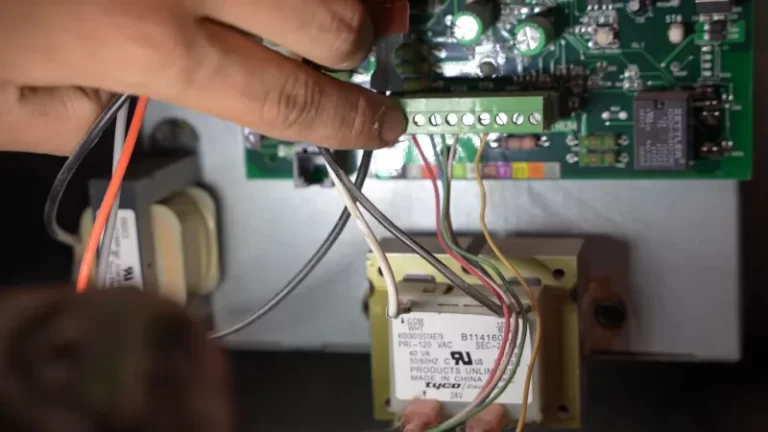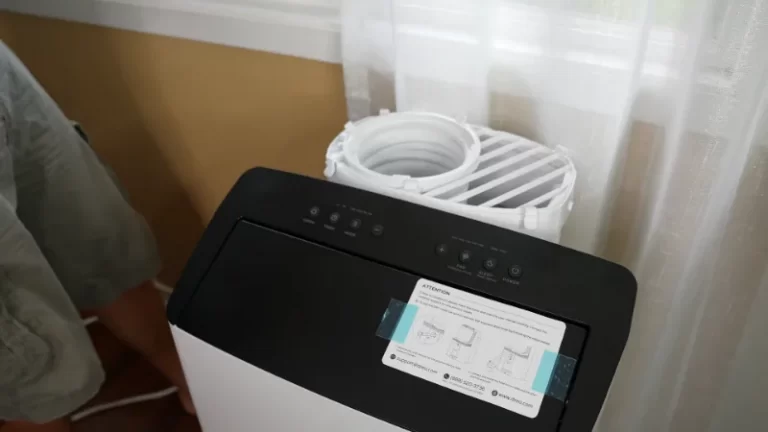Radon Fan Loud When Cold? Here’s Your Ultimate Fix-It Guide
That humming radon mitigation fan is usually a quiet guardian of your home’s air quality. But when winter’s chill arrives, has that gentle hum turned into a grinding, rattling, or buzzing nightmare?
You’re not alone. A radon fan loud when cold is a common issue for homeowners in colder climates. This startling noise can be more than just an annoyance; it can signal underlying problems that might compromise your radon mitigation system’s effectiveness.
This comprehensive guide will explore why your radon fan gets noisy in cold weather and provide actionable, step-by-step solutions to restore peace and quiet.
You'll Learn About
Why Your Radon Fan is Making Noise in Cold Weather
The sudden change in your fan’s noise level is almost always linked to temperature drops. Cold air affects the fan’s components and the moisture within the system. Let’s break down the primary culprits.

The #1 Cause: Ice Buildup
The most frequent reason for a loud radon fan in winter is ice formation. Your radon system pulls damp, moist air from the soil beneath your home. When this moist air hits the freezing outdoor temperatures within the fan housing or vent pipe, it condenses and freezes.
This ice can form on the fan blades, creating an imbalance that causes loud vibrations and a grinding or scraping noise. In severe cases, the ice can completely obstruct the fan, causing the motor to strain and hum loudly.
Fan Motor and Bearing Issues
Cold temperatures can also wreak havoc on the fan’s mechanical parts. The lubricants inside the motor and bearings can thicken in the cold, forcing the motor to work harder and creating a distinct humming or whining sound.
If the bearings are already worn, the cold will exacerbate the problem, leading to grinding or squealing noises. This is a sign that the fan motor may be approaching the end of its lifespan.
Vibrations from Material Contraction
PVC pipes, mounting brackets, and the fan housing itself all contract in the cold. This contraction can cause components that were once snug to become loose, leading to rattling and vibration noises that echo through your home’s structure.
These vibrations often sound like a low-frequency hum or a rattling that seems to come from the walls or attic, depending on where the system is mounted.
How to Fix a Loud Radon Fan: A Step-by-Step Guide
Now that you understand the causes, it’s time to troubleshoot and fix the noise. Safety is paramount, so always proceed with caution.
Step 1: Safely Inspect the System
Your first step is a visual and auditory inspection. Listen closely to the fan to identify the type of noise. Is it a grinding, humming, or rattling sound? Pinpointing the noise can help you diagnose the issue.
Next, carefully inspect the exterior components. Look at the vent pipe outlet for visible ice or frost. Check the fan housing for any signs of cracking or damage. Ensure all mounting brackets are secure.
Step 2: Addressing Ice Buildup
If you suspect ice is the problem, you must address it carefully. Never hit the fan housing or pipes to break the ice, as this can damage the components.
Instead, if the fan is accessible and you can do so safely, you can try pouring warm (not boiling) water over the exterior of the housing to gently melt the ice. A hair dryer on a low heat setting can also work. If you notice a burning smell, similar to when a new dryer heating element smells, unplug the unit immediately and call a professional.
For persistent icing, a professional can install a heated drain line or insulate the piping to prevent future condensation and freezing.
Step 3: Solving Vibration and Rattling Noises
Vibration noises are often easier to fix. Check that all clamps and brackets holding the PVC pipe and fan are tight. Sometimes, simply tightening a loose screw is all that’s needed.
If the system is vibrating against your home’s siding or framing, you can install rubber or foam insulation pads between the mounting brackets and the house. This dampens the vibrations and significantly reduces the noise.
Preventative Maintenance for a Quiet System
The best way to deal with a noisy radon fan is to prevent it from happening in the first place. Regular maintenance is key.
Insulate Your Pipes
Insulating the exterior PVC piping is one of the most effective preventative measures. Foam pipe insulation is inexpensive and easy to install. This keeps the air inside the pipe warmer, reducing the chance of condensation and freezing.
Consider a Fan Housing Cover
Some manufacturers offer insulated covers designed to fit over the radon fan housing. This can protect the motor from extreme cold, helping the bearings and lubricants perform optimally and preventing ice from forming directly on the unit.
Regular Professional Inspections
Having your radon mitigation system inspected every couple of years by a qualified professional is a wise investment. They can spot potential issues, like failing bearings or improper drainage, before they become noisy winter problems. This is as important as servicing your home’s heating systems, where you might encounter Richmond water heater gas valve problems if neglected.
When to Call a Professional
While some fixes are simple, others require an expert. You should call a certified radon mitigation professional if:
- The noise is a loud grinding or squealing, indicating imminent motor failure.
- You are unable to safely access the fan and piping.
- Your DIY fixes do not solve the problem.
- You suspect an electrical issue with the fan motor.
A professional has the tools and experience to diagnose the problem correctly and ensure your system is repaired safely and effectively, maintaining its ability to protect your family from radon gas.
| Noise Type | Common Cause | DIY Solution | When to Call a Pro |
|---|---|---|---|
| Grinding / Scraping | Ice buildup on fan blades | Gently melt ice with warm water or a hairdryer. | If noise persists or fan is inaccessible. |
| Loud Humming / Whining | Strained motor due to cold or blockage | Check for ice blockage at the exhaust point. | If humming continues after clearing obstructions. |
| Squealing | Failing motor bearings | None. This requires fan replacement. | Immediately. The fan is about to fail. |
| Rattling / Vibrating | Loose brackets or pipes contracting in the cold | Tighten all mounting brackets and clamps. Add rubber padding. | If vibrations are severe and cannot be located. |
Understanding Your Radon System’s Lifespan
Radon fans don’t last forever. Most have an average lifespan of 5-10 years. If your system is older and is starting to make noise, it might be a signal that it’s time for a replacement.
Investing in a new, high-quality fan can not only solve the noise issue but also improve efficiency and provide peace of mind. Some homeowners facing extensive system repairs might even explore alternative solutions, though it’s important to note that you cannot convert an electric fireplace to wood burning to solve a radon issue; they are entirely separate systems requiring dedicated solutions.
Conclusion: Don’t Let Winter Silence Your Radon System
A radon fan that is loud when cold is a clear warning sign that needs your attention. By understanding the causes—from ice buildup to motor issues—you can take effective steps to troubleshoot and fix the problem.
Start with a safe inspection, address any ice formation, and secure loose components. For persistent issues or signs of motor failure, don’t hesitate to contact a professional. A quiet radon fan is a happy, effective radon fan, silently protecting your home all winter long.