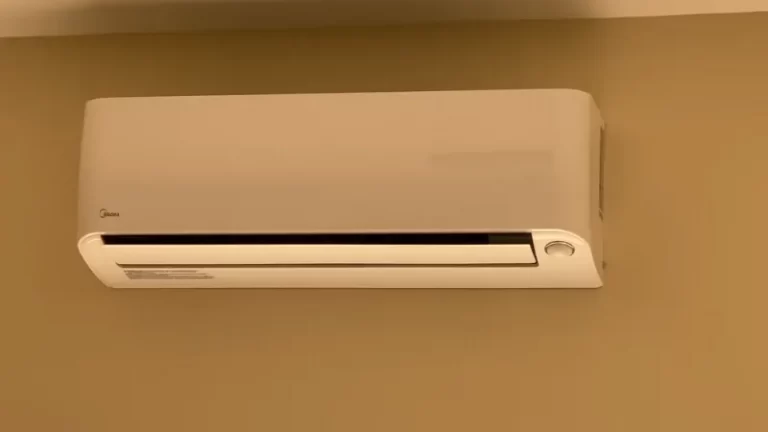Why Is My Lennox iComfort M30 Screen Blank? Here’s Your Fix!
You rely on your Lennox iComfort M30 thermostat to be the command center of your home’s heating and cooling system. So, when you walk up to it and see nothing but a blank, dark screen, it’s more than just an inconvenience—it’s a genuine problem. This guide will walk you through why your M30 screen is blank and provide a step-by-step process to bring it back to life.
A smart thermostat’s blank screen can be alarming, but often the fix is surprisingly simple. Don’t rush to call a technician just yet; many common issues have straightforward DIY solutions.
You'll Learn About
Decoding the Darkness: Why Your iComfort M30 Screen is Blank
Understanding the potential culprits behind your thermostat’s blank screen is the first step toward a solution. The issue almost always traces back to a loss of power, but the source of that power loss can vary.

Simple Power Interruptions
The most common reason for a blank thermostat screen is a disruption in its power supply. The iComfort M30 is hardwired to your HVAC system for power, so unlike some models, you won’t find batteries to replace. The power issue likely lies with the system itself.
This could be as simple as a tripped circuit breaker or a blown fuse in your home’s electrical panel. Power surges or overloaded circuits can cause a breaker to trip, cutting off electricity to your HVAC unit and, consequently, your thermostat.
HVAC System Safety Switches
Modern HVAC systems have built-in safety switches that can shut down the entire system if they detect a problem. One of the most common is the condensate overflow switch, or float switch. This device detects when the drain line for your air conditioner is clogged and water is backing up.
To prevent water damage, the float switch cuts power to the system, which will also cause your thermostat screen to go blank. This is a protective measure that indicates a specific maintenance need.
Loose Wiring and Connections
The iComfort M30 communicates with your furnace or air handler through a set of low-voltage wires. If any of these connections become loose—either at the thermostat’s wall plate or at the HVAC unit’s control board—it can interrupt the power flow. Over time, vibrations or even improper installation can lead to loose wiring.
A key wire to check is the ‘C’ or common wire, which provides a continuous 24V power supply to the thermostat. If this connection is faulty, the thermostat cannot power its screen or functions.
A Blown Fuse on the Control Board
Inside your furnace or air handler is a control board that acts as the central hub for your HVAC system. This board typically has a small automotive-style fuse (usually 3 or 5 amps) that protects the low-voltage components, including the thermostat.
If there’s a short circuit in the wiring or a power surge, this fuse can blow. A blown fuse will cut power to the thermostat, resulting in a blank screen. This is a common and relatively easy fix.
Your Step-by-Step Guide to Fixing the Blank Screen
Now that you know the likely causes, it’s time for some hands-on troubleshooting. Always prioritize safety: before inspecting any wiring or internal components, turn off the power to your HVAC system at the circuit breaker.
Step 1: Check the Circuit Breaker
Your first and easiest check is the electrical panel. Locate the circuit breaker that controls your furnace or air handler. Even if it looks like it’s in the ‘ON’ position, flip it completely ‘OFF’ and then back ‘ON’ to ensure it’s properly reset.
After resetting the breaker, wait a minute or two and check your thermostat. If the screen lights up, you’ve likely solved the problem. If the breaker trips again soon after, you may have a more serious electrical issue that requires a professional.
Step 2: Inspect the Condensate Drain and Float Switch
If the breaker wasn’t the issue, the next step is to check for a clogged AC drain line. Locate the indoor unit of your HVAC system (often in an attic, basement, or closet). You should see a PVC pipe coming from the unit, which is the condensate drain line.
Many systems have a safety float switch installed on this line. If you see water in the drain pan or if the float switch is triggered, it’s a clear sign of a clog. Clearing this line, often with a wet/dry vacuum, can resolve the issue and restore power once the switch resets.
Step 3: Examine the Furnace Fuse and Wiring
With the power still off at the breaker, open the access panel on your furnace or air handler. You’ll see the system’s control board. Look for a small, colorful plastic fuse plugged into the board.
Carefully pull the fuse out and inspect it. If the thin wire inside is broken, the fuse is blown and needs to be replaced with one of the exact same amperage. While you’re there, gently tug on the thermostat wires connected to the control board to ensure they are secure.
| Troubleshooting Step | Potential Cause | Solution |
|---|---|---|
| Check Circuit Breaker | Tripped breaker due to power surge or overload. | Reset the breaker by flipping it off and on. |
| Inspect Float Switch | Clogged AC condensate drain line. | Clear the drain line to allow the safety switch to reset. |
| Examine HVAC Fuse | Blown 3-amp or 5-amp fuse on the control board. | Replace the fuse with a new one of the identical amperage. |
| Verify Wiring | Loose ‘C’ wire or other connections. | Turn off power, then check and tighten connections at the thermostat and control board. |
| Perform a Power Cycle | Minor software glitch in the thermostat. | Turn power off at the breaker for 60 seconds, then turn it back on to reboot. |
Step 4: Reset the Thermostat by Power Cycling
Sometimes, like any smart device, the thermostat may just need a reboot to clear a minor software glitch. This is done by cutting its power source. With the iComfort M30, the easiest way is to use the circuit breaker.
Turn the breaker for the HVAC system off, wait at least 60 seconds, and then turn it back on. This process forces the thermostat to restart. If a simple glitch was the cause, the screen should come back to life.
When to Call a Professional HVAC Technician
While many causes of a blank screen are simple fixes, some problems require professional expertise. It’s important to know your limits to avoid causing further damage or creating a safety hazard.
Signs You’re Out of Your Depth
It’s time to call a professional if you’ve gone through the steps above and the screen is still blank. Additionally, if the circuit breaker continues to trip, if you smell burning or see scorch marks on the control board, or if you’re simply not comfortable working with wiring, it’s best to contact an HVAC service company.
Attempting complex electrical repairs without the proper knowledge can be dangerous. It’s also worth noting that troubleshooting home systems can sometimes reveal unrelated issues. For instance, if you’re also wondering why is my shower either hot or cold, it could point to broader plumbing or water heater problems best left to experts.
Preventive Maintenance to Avoid Future Issues
The best way to fix a problem is to prevent it from happening in the first place. Regular maintenance on your HVAC system can help you avoid the inconvenience of a blank thermostat screen and other, more costly, repairs.
Keep Your System Clean
Regularly changing your air filter is crucial. A clogged filter restricts airflow, forcing your system to work harder, which can lead to overheating and tripped breakers. Similarly, ensuring the condensate drain line is clear prevents float switch issues.
Maintaining a clean system is part of overall home efficiency. Just as a top of door draft stopper can improve your home’s insulation, a clean HVAC system operates more efficiently, saving energy and reducing strain on its components. While you’re thinking about smart home management, you might also be interested in topics like how to turn off wifi on honeywell thermostat for security or other reasons, showcasing the broad range of home system controls.
Schedule Annual Professional Tune-Ups
An annual inspection by a qualified HVAC technician can catch potential problems before they escalate. A technician will clean the system, check electrical connections, test safety switches, and ensure everything is operating correctly. This small investment can prevent major headaches down the road.
Conclusion: Restoring Power and Peace of Mind
A blank Lennox iComfort M30 screen is a frustrating but often solvable problem. By systematically checking the power source, safety switches, and basic wiring, you can often diagnose and fix the issue yourself. Remember to always prioritize safety by shutting off the power before you begin.
If these steps don’t restore your thermostat’s display, don’t hesitate to call a professional. They have the tools and expertise to handle more complex electrical or mechanical failures, ensuring your home comfort system is back online safely and quickly.