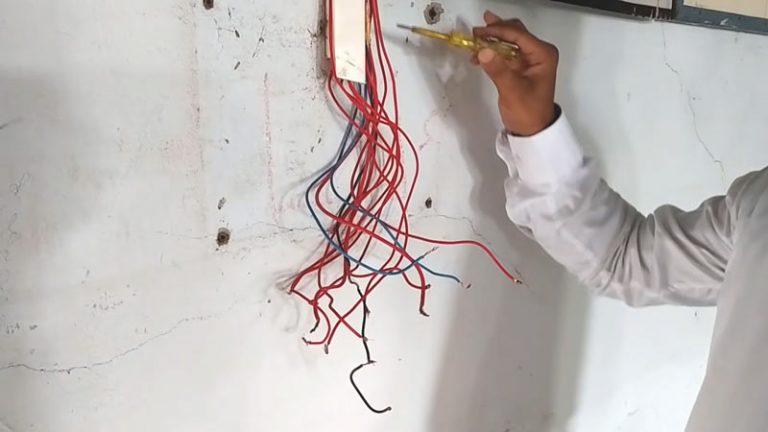How Can I Tell if I Have a Neutral Wire without a Multimeter?

Checking for a neutral wire without a proper tester is risky; never work on live wiring. Always turn off the circuit at the breaker and verify power is off with a voltage tester before touching any wires.
Attempting to determine whether a wire is live without a proper tester is dangerous. If you are unsure whether neutrals are present or how the wiring is configured, contact a licensed electrician rather than guessing.
You'll Learn About
Check a Wire without using a Multimeter
There is no safe substitute for a proper voltage tester or multimeter. Visual inspection can identify obvious problems (burnt insulation, loose connections), but it cannot tell you whether a conductor is live. Do not touch wires to test them.
Before opening any junction box, switch off the appropriate breaker and confirm the circuit is de-energized using a non-contact voltage tester or a properly rated multimeter. If you do not have the correct tools or training, call an electrician.
Method 1 – The Electrical Standards
Color codes vary by country. In the U.S. and many other regions, black or red conductors are typically hot (live), white or gray is neutral, and bare copper or green is grounding. Always confirm local codes and never assume wiring is standard—older installations may use different colors.
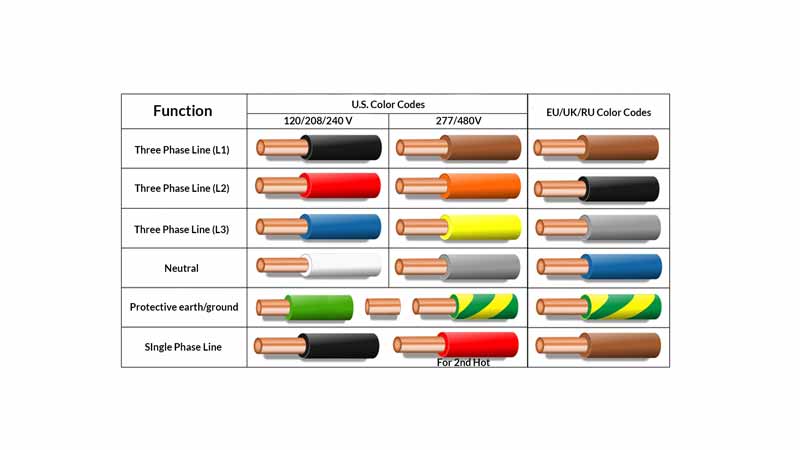
Do not assume a particular color is always live; confirm with a tester. If wiring appears corroded or damaged, leave it to a professional.
Label wires clearly during repairs and follow local electrical codes for identification and installation.
Method – 2 Check If the Wires are Live
First turn off the breaker for the circuit you will inspect. Remove the cover only after confirming the power is off with a non-contact voltage tester. If testing shows the circuit is de-energized, you may proceed with inspections; if any doubt remains, hire a qualified electrician.

Use an appropriate meter or tester to measure voltage between conductors and from each conductor to ground. A continuity (ohm) measurement is only valid with the circuit de-energized and is used to check connections, not to detect live voltage.
Only designated grounding conductors (bare or green insulated) should be used as ground. Do not repurpose other conductors as a ground conductor unless they are specifically installed and marked for that purpose.
Method – 3 Connect Wire to the Lamp to the Ground

Do not improvise tests by wiring a lamp to ground or creating temporary connections on a live circuit. This can create shock and fire hazards. Use a proper voltage tester or plug-in lamp tester designed for the purpose, and only perform such testing on de-energized circuits or under the supervision of a qualified electrician.
Method 4 – Touch The Wire for a Split Second (Risky)
Do not touch wires to check whether they are live. This is extremely dangerous and can cause serious injury or death. Never use your body as a testing tool.
If you lack the correct testing tools, stop and call a licensed electrician. Safety must come first.
Test if a Wire Is Live with a Screwdriver
A neon test screwdriver is an older type of voltage indicator. While it can sometimes indicate the presence of mains voltage, it is less safe and less reliable than modern non-contact voltage testers or properly rated multimeters. If you choose to use any tester, make sure it is in good condition and rated for the voltage you are testing.
Neon Screwdriver
Neon screwdrivers should be considered a fallback only; they provide limited information and require correct technique and insulation to be used safely. Modern non-contact voltage detectors are safer and easier to use for detecting live conductors without touching bare metal.

Always wear appropriate personal protective equipment (insulated gloves, eye protection) when testing or working on electrical systems, and keep children and pets away from work areas.
Follow these safe steps to test a wire:
- Use a modern non-contact voltage tester or a properly rated digital multimeter—check the tool’s category (CAT) rating and voltage range before use.
- Verify the tester on a known live source before and after testing to confirm it is working correctly.
- If the tester indicates voltage, treat the conductor as live and keep it de-energized until a qualified person repairs or labels it.
- If no voltage is detected, confirm by testing between conductors and to a known ground; if uncertain, do not proceed—get professional help.
Can you get shocked using a multimeter?
Yes—if used incorrectly, any measuring instrument can expose you to shock. Use the meter according to the manufacturer’s instructions, ensure probes and leads are rated and in good condition, and select the correct measurement type and range. Always work with the circuit de-energized when possible.
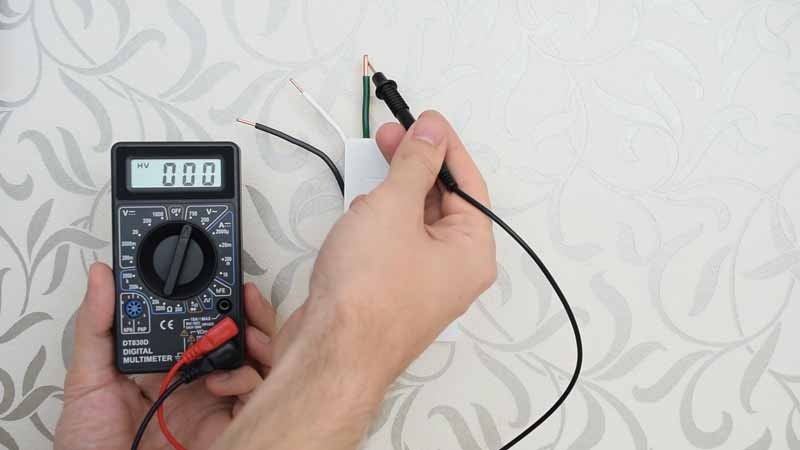
Inspect meter leads for damage, use the meter’s correct input jacks for voltage or current, and never try to measure current by placing the meter across a live supply unless using the correct method and range. When in doubt, stop and call a professional.
How do you tell which wire is hot if both are black?
Use a voltage tester or multimeter to determine which conductor is hot. With the circuit powered (if safe to do so), measure voltage between each black conductor and a known neutral or ground; the hot conductor will show line voltage relative to neutral/ground. If you must work on the circuit, switch off the breaker and label conductors before disconnecting them.

If conductors are indistinguishable, have a qualified electrician re-identify and re-color them per code to avoid future confusion.
Frequently Asked Questions
1. What is a non-contact voltage tester?
A non-contact voltage tester detects the presence of voltage without needing to touch the live conductor directly. It typically uses electromagnetic fields to sense voltage in wires or electrical outlets. Non-contact testers are safer than traditional test screwdrivers, as they don’t require you to make direct contact with potentially live electrical parts.
2. Can I use a test screwdriver to check for DC voltage?
Test screwdrivers, especially neon testers, are typically designed for AC (alternating current) and may not work accurately for DC (direct current) voltage. For testing DC voltage, it’s better to use a multimeter or a dedicated DC tester.
3. Why does my test screwdriver only light up when I touch the metal part?
Test screwdrivers work by completing an electrical circuit between the live wire and your body. The current flows through your body to the ground, causing the neon light to glow. This is why it only lights up when you touch the metal part—your body becomes part of the electrical circuit. It’s important to note that this method is unsafe, as it places you at risk of electric shock.
4. Can a test screwdriver detect low voltage?
Test screwdrivers are designed to detect standard mains voltage (typically 110V or 220V depending on your location). They may not reliably detect low-voltage circuits, such as those under 50V. For low-voltage work, you should use a device specifically designed for those purposes.
5. What is the best tool to use to check if a socket is live?
For checking if a socket is live, it’s best to use a modern non-contact voltage tester or a multimeter. These tools allow you to test safely without directly touching the wiring. Multimeters offer the added benefit of providing exact voltage readings, while non-contact testers simply indicate whether or not power is present.
6. Are neon test screwdrivers still useful?
While neon testers were once common, they are now largely outdated and considered less safe than modern testing tools. They should only be used with caution, as they rely on completing the circuit through your body, which can be dangerous. For better safety, consider investing in a non-contact tester or a multimeter.
7. How can I safely work with electrical circuits at home?
When working with electrical circuits, always ensure the power is off before touching wires or components. Use proper tools with safety ratings, such as non-contact voltage testers or multimeters. Wear insulated gloves and follow local electrical codes. If you’re unsure or unfamiliar with electrical work, consider hiring a licensed electrician.
8. What should I do if I accidentally get shocked by a test screwdriver?
If you accidentally get shocked, immediately stop what you’re doing and disconnect from the electrical source. If you experience severe symptoms such as burns, numbness, or dizziness, seek medical attention right away. For minor shocks, it’s still a good idea to have a doctor check you out, especially if you’re unsure about the potential effects.
9. How often should I test my electrical tools for safety?
Regularly inspect your electrical tools for signs of wear and tear, especially the insulation. If you’re using a multimeter or voltage tester, check that it’s still functioning properly and that its safety features (like fuses and voltage ranges) are intact. Many professionals recommend calibrating your tools yearly or after heavy use to ensure accuracy and safety.
To Recap
Testing electrical wiring without the right tools or training is dangerous. Use a non-contact voltage tester or a properly rated multimeter, follow safety procedures, and wear appropriate protective equipment. If you are not trained or confident, do not attempt live testing or repairs—hire a licensed electrician. that might need a fix.