DWS779 Type 22 Problems? Your Ultimate Troubleshooting and Optimization Guide
You own a DeWalt DWS779 Type 22 sliding compound miter saw, a powerhouse of a tool known for its robust cutting capacity. Yet, you’ve encountered frustrating issues—perhaps inaccurate cuts, a mysterious blade wobble, or confusion over what “Type 22” even signifies. You’re not alone in this; many users find themselves searching for answers specific to this version of a very popular saw.
The core problem is that minor manufacturing changes between “Types” can lead to specific quirks and compatibility questions that generic guides don’t address. This guide dives deep into the DWS779 Type 22, providing authoritative solutions to its most common problems and unlocking its true potential for precision woodworking.
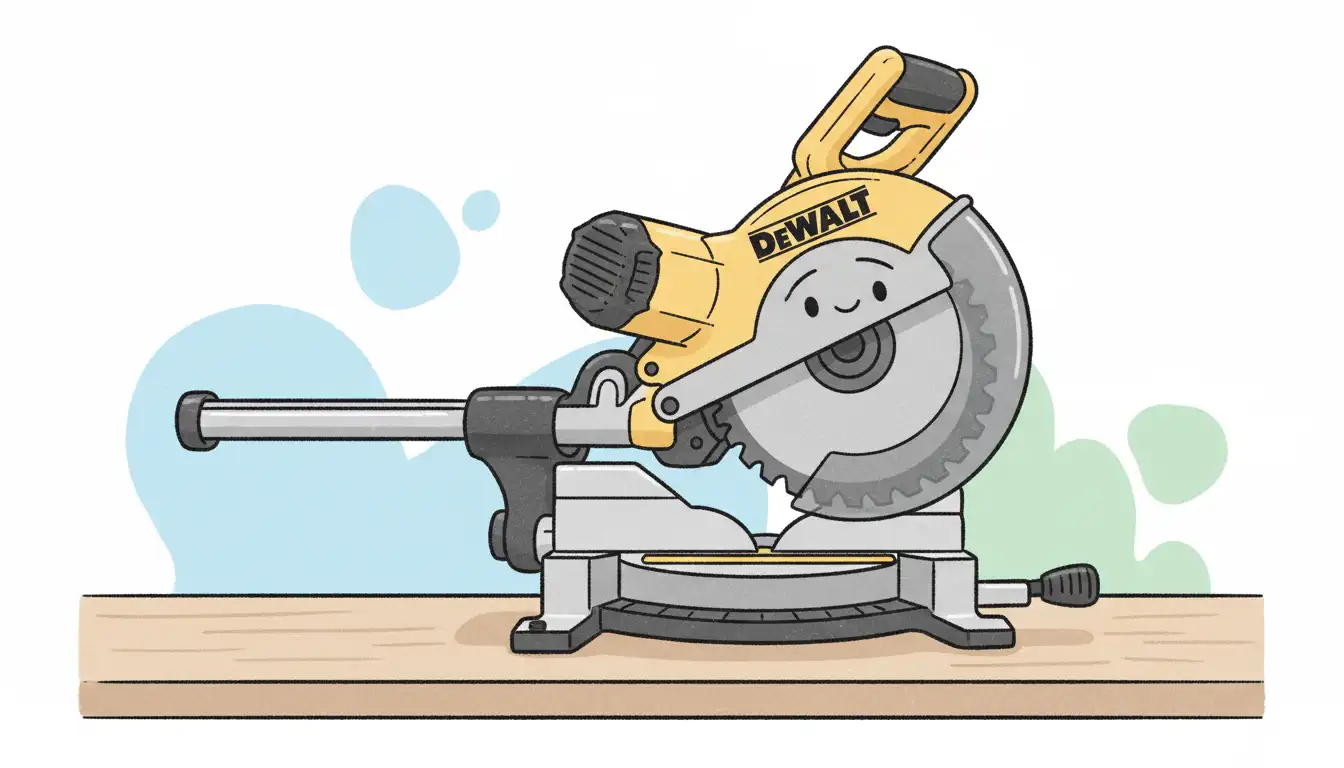
You'll Learn About
Decoding “Type 22”: What It Really Means for Your Saw
When you see “Type 22” on your DeWalt saw, it signifies a specific production run or version. Manufacturers like DeWalt often release new “types” for a single model number to reflect internal changes. These can range from using a different component supplier to minor redesigns of non-critical parts.
For the DWS779, the transition to Type 22 saw some subtle but important changes compared to earlier types like the Type 20. Some users have noted that features like the bevel lock levers were altered or removed in later types. Understanding you have a Type 22 is crucial when sourcing replacement parts or troubleshooting, as a part for a Type 20 may not fit a Type 22.
The Difference Is in the Details
The primary distinction between types often lies in small mechanical and electronic components. For example, the part number for motor brushes or a specific screw could be unique to the Type 22. Always reference your specific type number when looking at parts diagrams to ensure you get the correct component for your machine.
The 5 Most Common DWS779 Type 22 Frustrations (and How to Fix Them)
Even a top-tier saw can have its share of problems. Here are the most common issues reported by DWS779 Type 22 users and the expert-level solutions to get your saw cutting perfectly.
1. The Dreaded Blade Wobble: Achieving Perfect Cuts
The Problem: You’ve installed a new, high-quality blade, but you notice a slight wobble or “runout” during startup or shutdown. This leads to rougher cuts and can be a significant safety concern. This issue is one of the most frequently discussed frustrations among new users.
The Solution: Blade wobble can stem from several sources. First, ensure the saw is unplugged before performing any maintenance. The simplest fix is often to replace the blade washers—the inner and outer clamps that hold the blade. If these washers are even slightly warped or have debris on them, they cannot apply even pressure, leading to wobble. Sometimes, simply replacing a low-quality stock blade resolves the issue entirely.
2. Inaccurate Cuts & Fence Alignment Nightmares
The Problem: Your 90-degree cuts aren’t perfectly square, and your 45-degree miters leave gaps when joined. Despite the miter gauge being set to zero, the cut is clearly off, ruining expensive material and causing immense frustration.
The Solution: Your saw needs a proper tune-up. Using a high-quality carpenter’s square, check that the blade is perfectly perpendicular to the fence. If it’s not, you’ll need to adjust the detent plate. Loosen the four screws holding the miter scale, lock the saw in the zero-degree position, and gently tap the assembly until your square sits flush against both the fence and the blade plate (avoiding the teeth). Once aligned, retighten the screws. Follow a similar process for the 90-degree bevel stop, using the adjustment screw at the back of the saw to ensure a perfect vertical alignment.
3. The Dust Collection Disaster: Taming the Sawdust
The Problem: The stock dust collection port on the DWS779 is notoriously inefficient. Sawdust sprays everywhere except into the collection bag or connected shop vacuum, creating a messy and unhealthy workspace.
The Solution: To dramatically improve performance, you need a better connection and potentially an aftermarket shroud. The DWS779 uses DeWalt’s “AirLock” compatible port, which doesn’t fit standard shop vacuum hoses. You can purchase a DeWalt adapter (like the DWV9000) or find numerous 3D-printed adapters online that create a secure, airtight seal with your vacuum hose. For next-level collection, consider installing a zero-clearance throat plate with a built-in dust port, which captures debris pulled down by the front of the blade.
4. Finding the Right Replacement Parts: A Type 22 Guide
The Problem: Your saw needs a new set of motor brushes or a replacement kerf plate, but you’re overwhelmed by different part numbers for the DWS779. Ordering the wrong part is a waste of time and money.
The Solution: This is where knowing you have a Type 22 is critical. Use official DeWalt service websites or reputable third-party parts dealers that allow you to filter by model and type number. This ensures the parts diagram you’re viewing matches your exact machine. Small components like screws and bearings can change between types, so diligence here is key. Wondering about the costs of maintaining high-quality home equipment is common, much like asking how much does a Maytag water softener cost when considering a home water treatment system; investing in the right parts from the start saves more in the long run.
| Common Part | Function | Importance for Type 22 |
|---|---|---|
| Carbon Brush | Transfers electricity to the motor. | Crucial wear item. Ensure the part number is specified for Type 22 for proper fit and performance. |
| Kerf Plate (Throat Plate) | Prevents small offcuts from falling into the saw. | Often specific to the saw’s base design, which can vary slightly between types. |
| Blade Clamp/Washer | Secures the blade to the arbor. | A common cause of blade wobble; using the correct Type 22 washer is vital for stability. |
| Detent Plate | Provides positive stops for common miter angles. | While often similar, slight changes in machining can occur between types. |
5. Power and Motor Issues: What to Check First
The Problem: The saw trips your circuit breaker on startup, struggles to get up to speed, or has intermittent power. This can be alarming and points to either an electrical supply issue or a problem within the saw’s motor.
The Solution: The DWS779 is a 15-amp saw with a powerful motor that has a high inrush current on startup. Ensure it’s plugged into a dedicated 20-amp circuit. If the problem persists, the motor brushes are the most likely culprit. Worn brushes make poor contact with the commutator, leading to power loss and sparking. Inspecting and replacing them is a simple fix that can restore your saw’s performance. The smell of new electronics is normal, but a persistent acrid smell could indicate a problem, not unlike how people ask does a new dryer heating element smell during its first use.
Advanced Tune-Up Techniques for the DWS779 Type 22
Going beyond the basics, a few advanced adjustments can turn your DWS779 Type 22 into a precision instrument. These are the details that separate a good saw from a great one.
Calibrating the Slide Mechanism
Over time, you may notice a small amount of “slop” or play when the saw head is fully extended. This can lead to deflection during a cut. Check the rail guide adjustment screws, which control the tension on the slide bearings. Applying a slight, even pressure can remove this play, resulting in a much more rigid and accurate slide action.
Optimizing the XPS Light System
While the DWS779 doesn’t come standard with DeWalt’s XPS shadow line system like the DWS780, it’s a very common user upgrade. If you’ve installed one, ensure it’s calibrated. The goal is to have the shadow cast by the blade be the exact width of the blade’s kerf. This can be adjusted by slightly loosening the XPS module’s mounting screws and shifting its position until the shadow is perfectly aligned with both sides of the blade teeth.
Long-Term Maintenance for Peak Performance
A well-maintained saw is a reliable and safe saw. Regularly clean all sawdust from the miter and bevel mechanisms to ensure smooth adjustments. Apply a dry lubricant to the slide rails to prevent binding and ensure a smooth glide. Just as you would inspect your home for issues like bulging plaster walls to catch problems early, routinely inspecting your tools for wear and tear prevents bigger failures down the road.
Is the DWS779 Type 22 Still a Good Investment in 2025?
Absolutely. While newer models exist, the DWS779 offers an incredible value with its powerful motor and massive cutting capacity. Its core mechanics are shared with the more expensive DWS780, making it a favorite among woodworkers who prefer to add upgrades themselves. For anyone from a serious DIYer to a professional contractor, a well-tuned DWS779 Type 22 remains one of the best sliding miter saws available for the price.
Conclusion: Master Your Machine
The DeWalt DWS779 Type 22 is a formidable tool that, when properly understood and maintained, can deliver flawless results for years. By addressing its common quirks with the solutions outlined here—from calibrating for accuracy to upgrading its dust collection—you transform it from a frustrating machine into a reliable cornerstone of your workshop. Take the time to tune your saw, and it will reward you with precision and power on every cut.
