Ceiling Fan Hot to Touch? Here’s When to Worry (and How to Fix It)
You reach up to adjust your ceiling fan and accidentally brush against the motor housing. It’s hot—maybe even alarmingly so. An immediate wave of concern washes over you. Is this normal, or is your trusty fan about to become a serious fire hazard?
This is a common worry for many homeowners. While it’s true that all fan motors generate some heat, there is a clear line between normal warmth and dangerous overheating. This guide will help you understand the difference, diagnose the root cause, and take the right steps to ensure your fan operates safely and efficiently.
You'll Learn About
Why Is Your Ceiling Fan Hot? Unpacking the Causes
Understanding what’s happening inside that motor housing is the first step. Heat is a natural byproduct of converting electrical energy into the mechanical motion that spins the blades. However, several factors can push this heat from a normal, safe level into a zone of concern.
Normal Warmth vs. Dangerous Heat: The Critical Difference
It’s perfectly normal for a ceiling fan’s motor housing to feel warm to the touch after running for an extended period. This is especially true for standard AC motors, which are common in most household fans. The heat is generated by the motor windings and is typically dissipated through the housing.
However, if the housing is too hot to comfortably keep your hand on it for more than a few seconds, that’s a red flag. Excessive heat indicates that the motor is working harder than it should be, which can degrade components and create a safety risk.
The Sneaky Culprit: Incorrect Light Bulb Wattage
If your fan has a light fixture, the bulbs could be the source of the problem. Many homeowners unknowingly install bulbs with a higher wattage than the fixture is rated for. This mistake, known as “overlamping,” generates excessive heat that the fixture isn’t designed to handle.
This heat rises directly into the fan’s motor and wiring assembly, contributing significantly to overheating. Always check the light socket or manual for the maximum allowable wattage and ensure your bulbs are at or below that limit.
Dust & Debris: The Overheating Blanket You Didn’t Know Was There
Over time, a thick layer of dust can accumulate on the fan’s motor housing and clog its ventilation openings. This buildup acts like an insulating blanket, trapping heat and preventing the motor from cooling itself effectively. What seems like a simple cleaning issue can quickly become a primary cause of overheating.
Regularly dusting the entire fan unit, including the motor casing and any visible vents, is a crucial maintenance step. This simple action ensures proper airflow and allows the motor to dissipate heat as intended.
The Failing Heart: Bad Capacitors and Motor Strain
A ceiling fan capacitor is a small but vital component that helps the motor start and regulate its speed. When a capacitor begins to fail, it can no longer provide the necessary electrical jolt, forcing the motor to strain excessively just to run. This strain leads directly to overheating.
Signs of a bad capacitor often include a fan that is slow to start, won’t change speeds properly, or just hums without spinning. If you notice these symptoms along with excessive heat, a faulty capacitor is a likely suspect.
Deeper Issues: Faulty Wiring and Installation Errors
Problems with the electrical wiring or the fan’s installation can also cause overheating. Loose wire connections can create electrical resistance, generating heat at the connection point. This is a significant fire hazard that needs immediate attention.
Furthermore, an improperly secured fan can lead to mechanical strain. If the fan isn’t mounted securely, the motor may work harder to overcome imbalance and vibration, leading to excess heat. For peace of mind about your fan’s stability, consider a robust mounting solution like the EZ-Brace system, which is designed to handle the weight and torque of ceiling fans safely.
Your Action Plan: How to Safely Diagnose and Fix an Overheating Fan
Before you begin any inspection or repair, the most important step is to turn off the power to the ceiling fan at the circuit breaker. Never attempt to work on a fan while it is connected to a live electrical circuit. Once the power is off, you can proceed with a safe diagnosis.
Step 1: The Touch Test and Smell Test
After letting the fan cool down completely, turn the power back on and let it run for about 15-20 minutes. Carefully turn the power off at the breaker again. Cautiously touch the motor housing with the back of your hand. If it’s uncomfortably hot, you have confirmed an overheating issue.
While you are near the fan, pay close attention to any unusual smells. A faint smell of burning plastic, hot metal, or ozone is a serious warning sign of an electrical problem or a motor on the verge of failure.
Step 2: Clean the Motor Housing and Vents
With the power still off, thoroughly clean the entire fan unit. Use a duster or a soft cloth to remove all dust from the blades and, most importantly, the motor housing. Use a vacuum with a brush attachment or a can of compressed air to clear any dust from the ventilation slots.
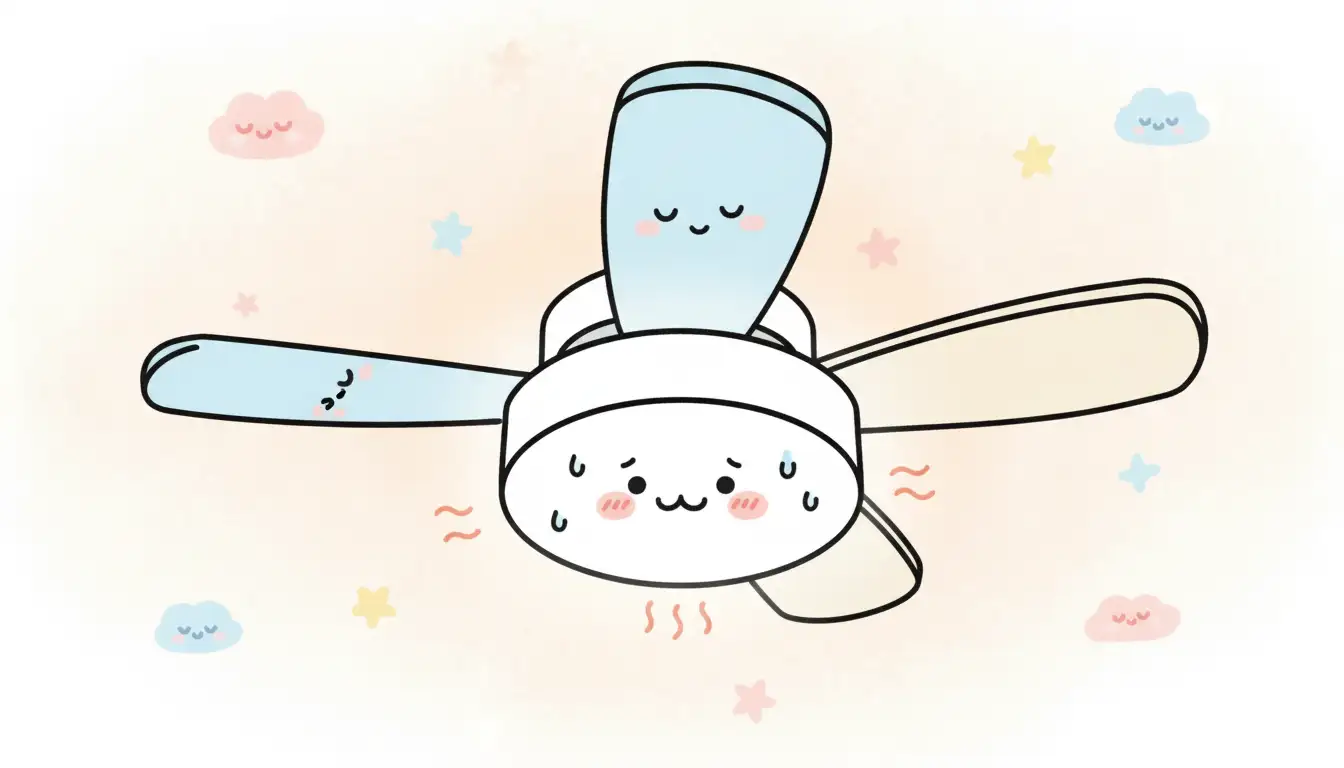
Step 3: Check Your Light Bulbs
If your fan has lights, remove the globes or shades and inspect the bulbs. Check the wattage printed on each bulb and compare it to the maximum wattage rating printed on a sticker inside the light socket. If the bulbs exceed the rating, replace them immediately with lower-wattage bulbs, such as energy-efficient LEDs, which produce far less heat.
Step 4: The “Spin Down” Test for Motor Health
While the power is off, give the fan blades a gentle push by hand. They should spin freely and smoothly for at least 20-30 seconds before coming to a stop. If the blades feel stiff, grind, or stop quickly, it’s a sign that the motor bearings are worn out or lack lubrication, causing friction and heat.
| Symptom | Possible Cause | Solution |
|---|---|---|
| Fan is very hot and smells like burning plastic. | Faulty Wiring or Failing Motor | IMMEDIATELY turn off power at the breaker and call a licensed electrician. Do not use the fan. |
| Fan housing is warm, but not burning hot. | Normal Operation or Dust Buildup | Clean the motor housing and vents. Monitor the temperature. |
| Fan is hot and light fixture area is also very hot. | Incorrect Bulb Wattage (Overlamping) | Replace bulbs with ones that are at or below the fixture’s max wattage rating. LEDs are recommended. |
| Fan hums, is slow to start, and runs hot. | Failing Capacitor | Replace the capacitor. This is a common and relatively inexpensive repair for a qualified technician. |
| Fan makes a grinding noise and blades don’t spin freely. | Worn Motor Bearings | The motor is likely failing. In most cases, replacing the entire fan unit is the most cost-effective solution. |
When to Stop and Call a Professional Electrician
While some issues like cleaning and changing bulbs are simple DIY tasks, many causes of an overheating fan require professional expertise. Electrical work is dangerous and should only be performed by a qualified electrician.
Red Flags You Cannot Ignore
Do not hesitate to call a professional if you observe any of the following:
A persistent burning smell.
Visible scorch marks on the fan, ceiling, or wiring.
The fan makes loud humming, buzzing, or grinding noises.
The circuit breaker repeatedly trips when the fan is on.
These are signs of serious electrical faults that could lead to a house fire. The risk of a catastrophic failure, which in the most extreme cases could even contribute to a ceiling caving in from fire damage, is not worth taking.
The Hidden Connection: How Fan Heat Affects Performance
An overheating motor is more than just a safety hazard; it’s a sign of inefficiency. A motor that is straining and generating excess heat is consuming more electricity to produce less airflow. This means you are paying more on your energy bills for a fan that isn’t cooling your room effectively.
By addressing the root cause of the heat, you not only make your home safer but also restore the fan to its optimal, energy-efficient performance. A smooth-running fan moves more air with less effort, providing better comfort for less cost.
Conclusion: Don’t Ignore the Heat
A ceiling fan that is hot to the touch is a clear signal that something needs your attention. While it may just be a sign of normal operation, excessive heat is a warning that should never be ignored. By systematically checking for common culprits like dust buildup, incorrect bulbs, and signs of motor failure, you can often identify and resolve the issue.
Above all, prioritize safety. If you smell burning, see scorch marks, or are ever unsure about performing a check or repair, your best course of action is to turn off the power and call a professional electrician. A hot ceiling fan is a solvable problem, and addressing it promptly ensures your home remains safe, comfortable, and efficient.
